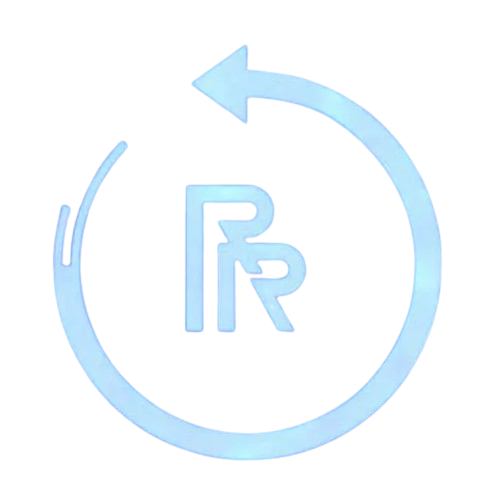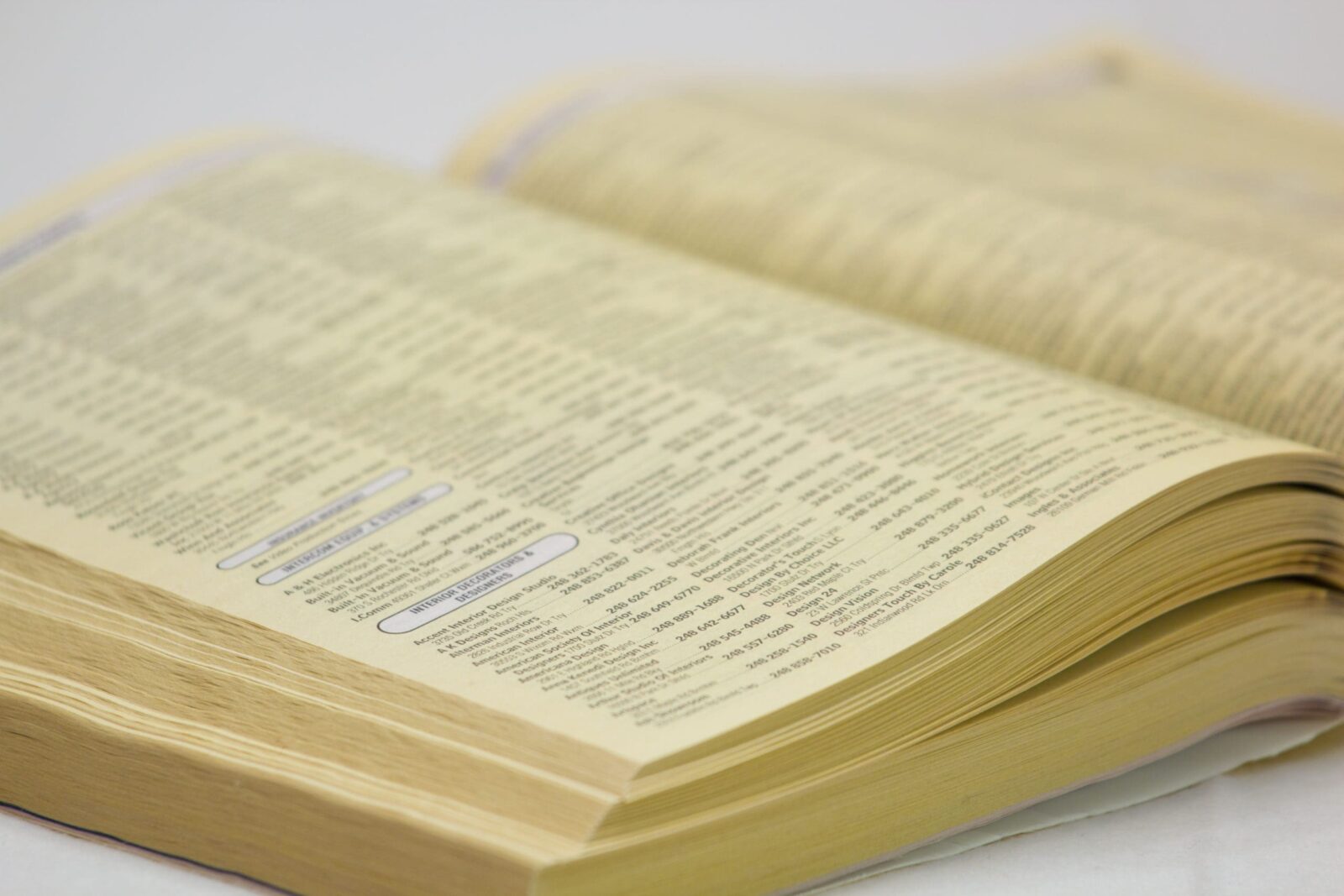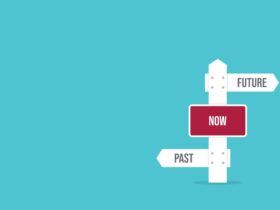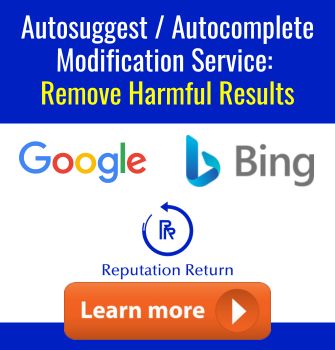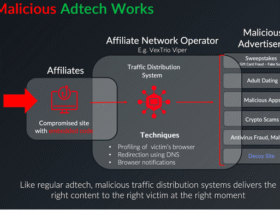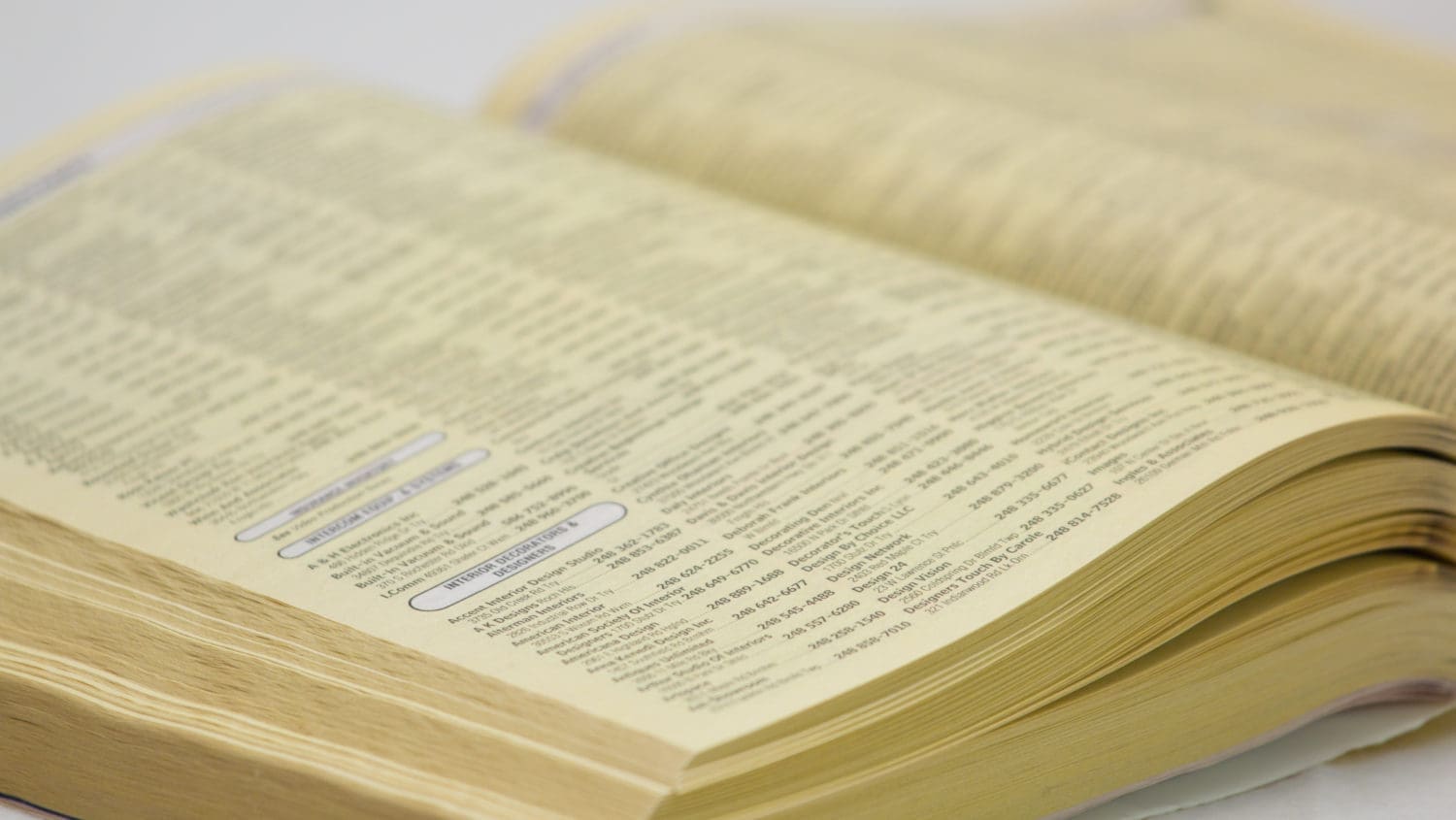
This Yellow Pages opt out article goes over your options for editing or removing your business listing from the site.
There are a lot of people search sites out there that will gather all sorts of personal information about you for anyone to find. With most of these sites, there’s a clear opt-out process to follow. Sometimes, removing your data from those sites is simple, and other times, several steps are required.
Either way, though, it’s usually fairly easy to figure out how to get your data removed from the site’s search results. With The Real Yellow Pages, though, the process is a bit different.
In this article, we’ll discuss what makes Yellow Pages different from other people search sites and what you can do if you don’t want your business listing in the Yellow Pages directory.
If you need immediate help with content removal on Yellow Pages or other data broker sites, contact our team of experts today at 844-461-3632 or by filling out the form below.
Request a Free Consultation
What Is Yellow Pages?
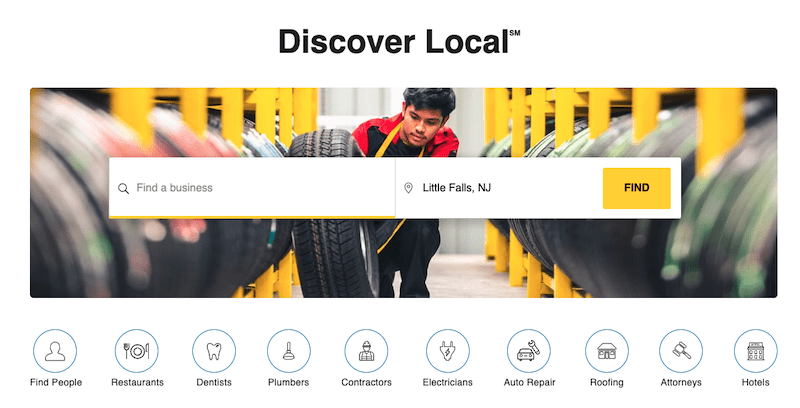
Yellow Pages is an online directory that lists local businesses and service providers, like:
- Contractors
- Dentists
- Electricians
- Hotels
- Lawyers
- Mechanics
- Plumbers
- Restaurants
- Roofers
Businesses can add their listing to the Yellow Pages directory for free.
For many businesses, having their information available on Yellow Pages can lead to more customers and clients. However, if your business has closed or your business info has changed, you may want to remove or update your Yellow Pages business listing.
Yellow Pages vs. White Pages
While Yellow Pages is for business searches, The Real White Pages is the brand’s people search segment.
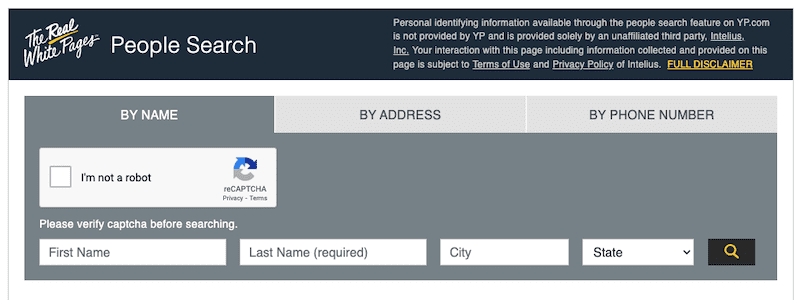
You can look up a person using their last name only, and you can also add identifying information like their first name, city, state, address or phone number to narrow search results. Yellow Pages doesn’t have this functionality.
We have an article that goes over the process of removing your personal data from White Pages — find it here.
Yellow Pages Opt Out Alternatives
Since there isn’t an actual option to remove your data from Yellow Pages, you have two choices:
- Update your business information so it’s more accurate.
- Contact Yellow Pages to ask that they remove the listing.
Let’s go over how to do each one.
Update Your Business Listing on Yellow Pages
Follow these steps to update your Yellow Pages business listing. For example, maybe you have a new website or have moved locations and have a different address. Having up-to-date information can get people through the front doors of your business.
1. Search for your listing on Yellow Pages.
Go to the Yellow Pages website and search for your information by name and location.
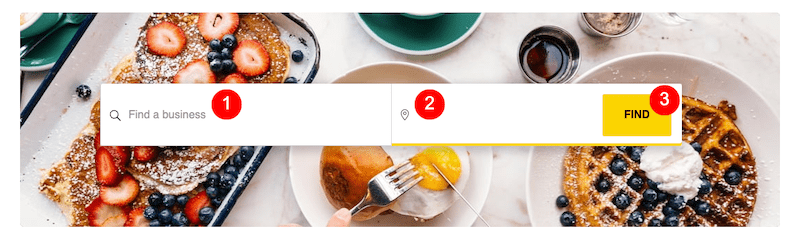
2. Open up your business listing.
Click your business name to open up the complete listing.
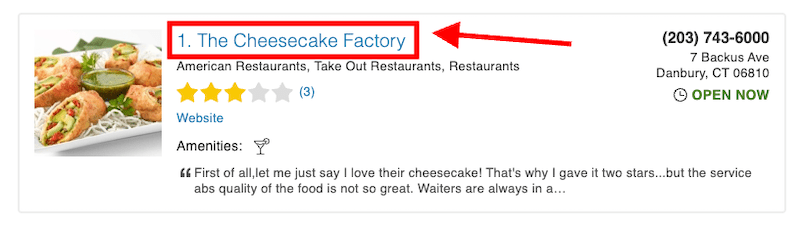
3. Open the edit page.
Scroll to the bottom of the page and click the Suggest an Edit link.
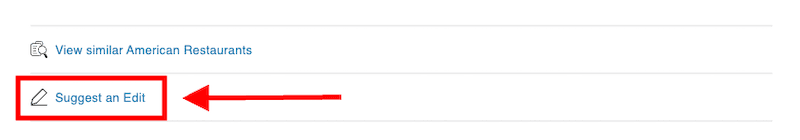
4. Update the information.
There are three different sections to go through and update:
- Key Info: Business name, address, phone number, hours of operation, website URLs
- Location: Address, parking info, wheelchair accessibility
- More Details: Accepted payment types, business categories, contact info
There are a couple of areas of this edit window to pay extra attention to.
The first is the Is It Closed? question. If your business is closed, you can check the Is It Closed? box on the Key Info page.
This won’t necessarily remove your listing from Yellow Pages search results, but anyone looking for your business or a similar business will see that you’re no longer in operation.
The second important section of the edit window is on the More Details page. At the bottom, there’s an Additional Feedback box. Anything that you want to let Yellow Pages know can be written here.
5. Submit your changes.
When you’re done, click the yellow Submit button on the bottom-right of the page.
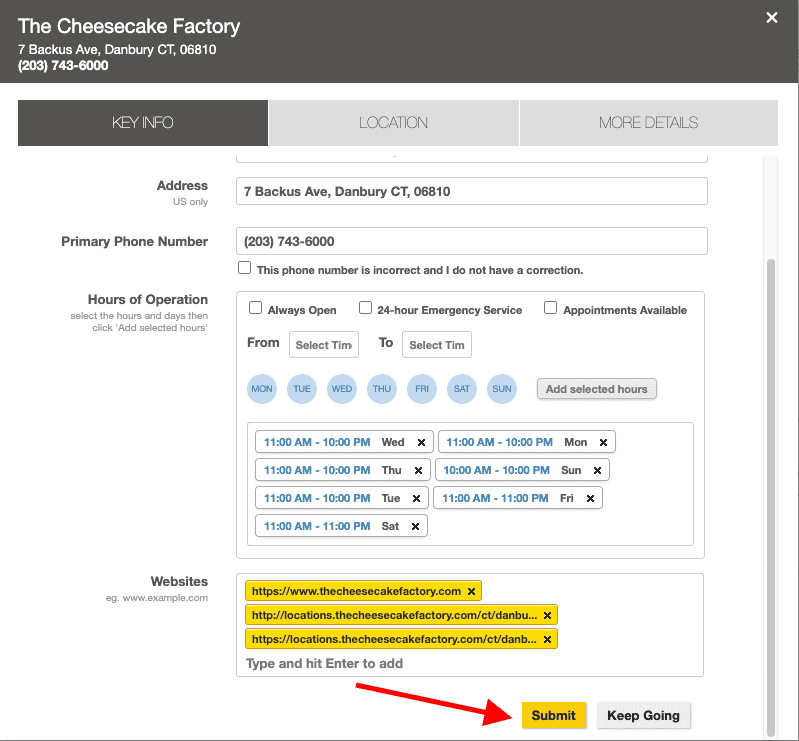
Ask Yellow Pages to Remove Your Business Listing
If you want your business listing complete removed from Yellow Pages, you’ll need to contact them directly. Here’s the process we suggest.
1. Ask for removal via the “Edit Listing” window.
Follow the steps in the section above. When you reach the More Details page, use the Additional Feedback box to ask Yellow Pages to remove your business listing. Make sure to include a compelling reason for your request.
Content removal can feel like a full-time job. For expert help, contact us today at 844-461-3632.
2. Find the “Contact Us” link.
Next, you’ll want to contact Yellow Pages directly to ask that they remove your data.
To start, scroll to the bottom of any Yellow Pages page. In the footer, click the Contact Us link.
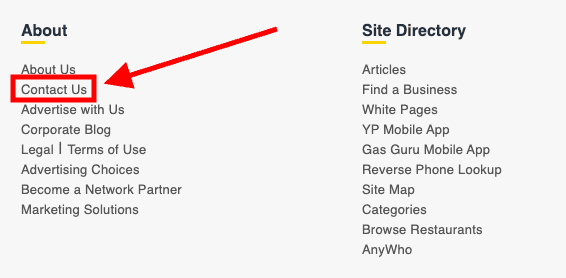
3. Open the feedback contact form.
Under the Questions and Comments header, click the blue link that says click here.
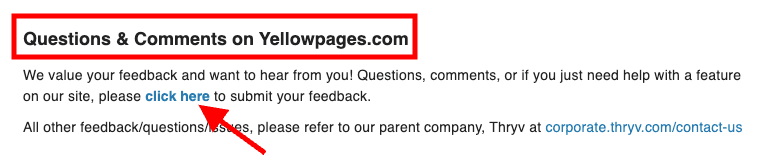
4. Fill out and submit the feedback form.
Fill out the feedback form sections with your name, phone number, email address, and reason for requesting removal. Make sure to provide the link to your business listing so it’s easier for Yellow Pages to remove your data if they decide to.
When you’re done, click the captcha box and then the Submit button.
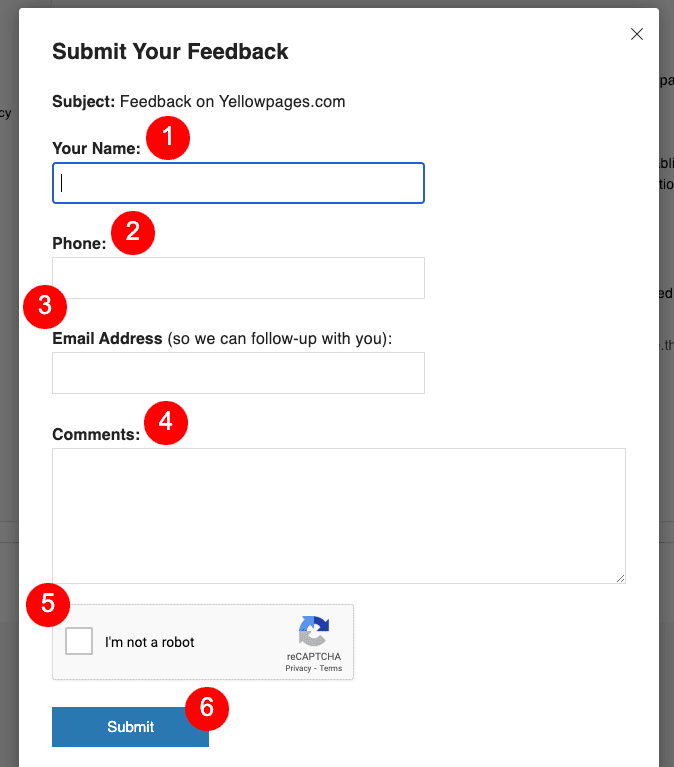
Yellow Pages Opt Out: Final Thoughts About Content Removal
While Yellow Pages isn’t a people search data broker site, you may still be able to have your business listing removed if you have a compelling enough reason.
For example, maybe someone created a fake business listing to misrepresent you or harm your business in some way. In that case, Yellow Pages may decide that they don’t want false information on their site and that it’s in everyone’s best interest to take it down.
When it comes to your personal information being online, it’s often easier to submit an opt out request. However, even after data brokers and people search companies remove your private information from search results, there’s no guarantee it won’t show up again in the future.
Take Back Control of Your Online Reputation
So much of your personal information is part of the public record. Web crawlers and content scrapers routinely find and catalog online data. Even if you’ve successfully opted out of multiple data broker sites, your private information could pop back up before you know it.
At NetReputation, we help with content removal and management to keep your private data and online reputation safe.
Call us today at 844-461-3632 or fill out the contact form below for a free consultation with an ORM expert.