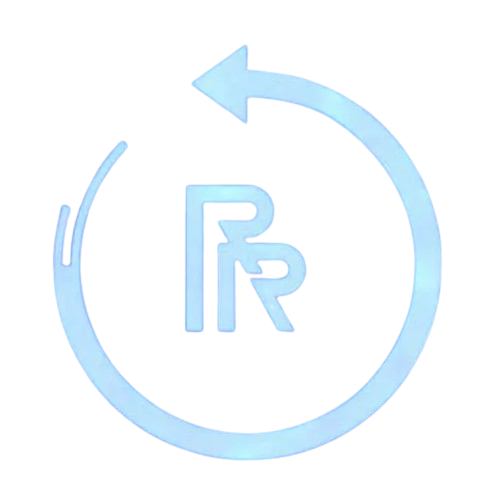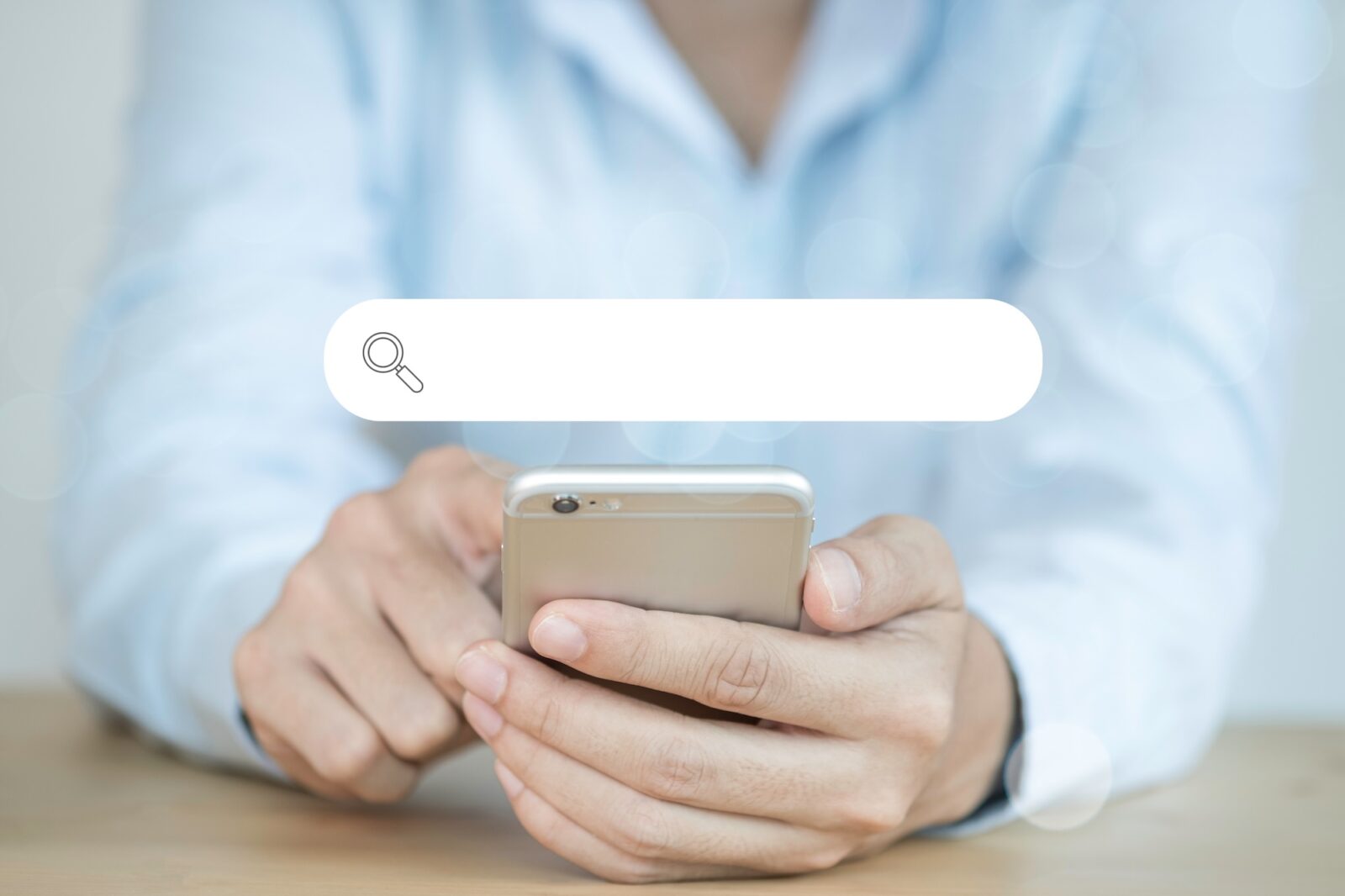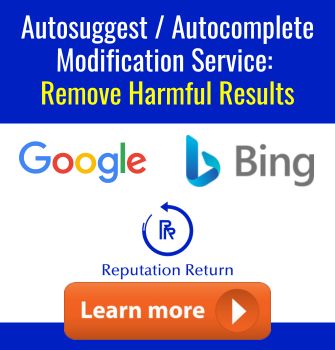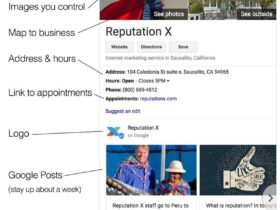Predictive search is a Google search engine feature that auto-completes search terms.
Predictive search technology makes online searching easier for the user. As they’re typing in their search query, Google will provide suggestions that are likely to match what they’re about to type in.
The terms “predictive search” and “autocomplete” are used interchangeably. Both terms refer to a search engine’s method of suggesting search queries based on what you’ve already typed into the search bar.
Google’s autocomplete features are undeniably helpful for users. However, they can also damage your personal or professional reputation. When Google’s suggested search terms include a negative query, they can influence a user whether or not the query is accurate or current.
Keep reading to learn more about how Google’s predictive search feature works.
If you need to speak to someone about protecting your online reputation, contact our experts by calling
(844) 458-6735
today.
How Does Google’s Predictive Search Work?

Google autocomplete is a predictive search tool. It pulls from Google users’ search histories and considers popular queries to make suggestions. You can access autocomplete whenever you use the Google Search bar.
The Google Predictive Search Algorithm
Google’s predictive search algorithm uses five primary factors to choose relevant search suggestions:
- The popularity of the keyword, meaning how often it’s searched
- The user’s location when performing the search
- The time of day the search takes place
- Your digital footprint on social platforms
- Your unique Google Search history
Predictive search is more about customizing your query to you rather than selecting only the most popular searches. (Popularity does factor into the chosen suggestions, though.)
Because of this customization, two users searching for the exact same thing could see different autocomplete search suggestions.
How Predictive Search Works: Google Autocomplete In Action
When you begin typing a query into Google, you’ll see search suggestions underneath the search bar. When you click one of the options, the search bar will be automatically filled in with the query you selected.
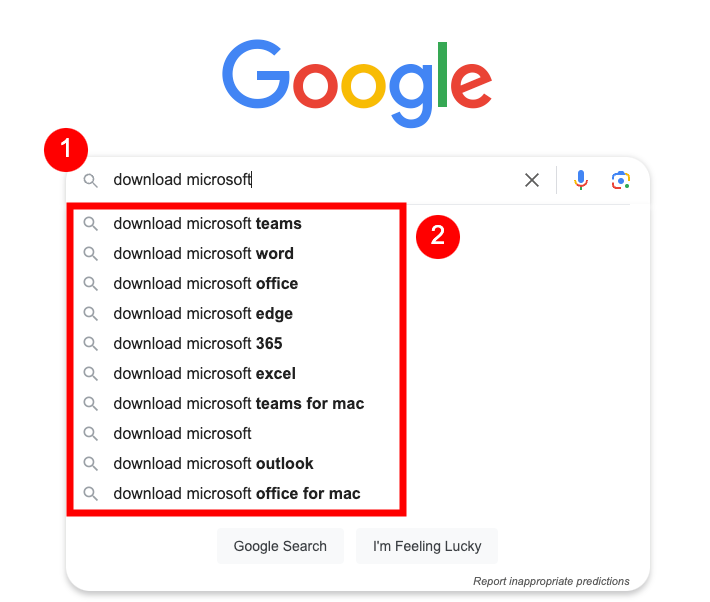
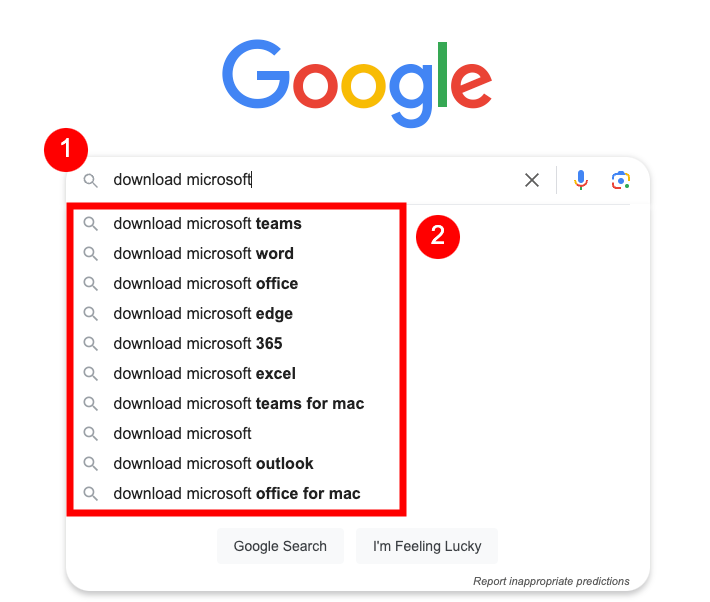
The autocomplete suggestions will continue to update as you search more. In the example below, once I added “teams” to the end of my search query for “download microsoft,” the suggested queries updated to be more aligned with what I was searching for.
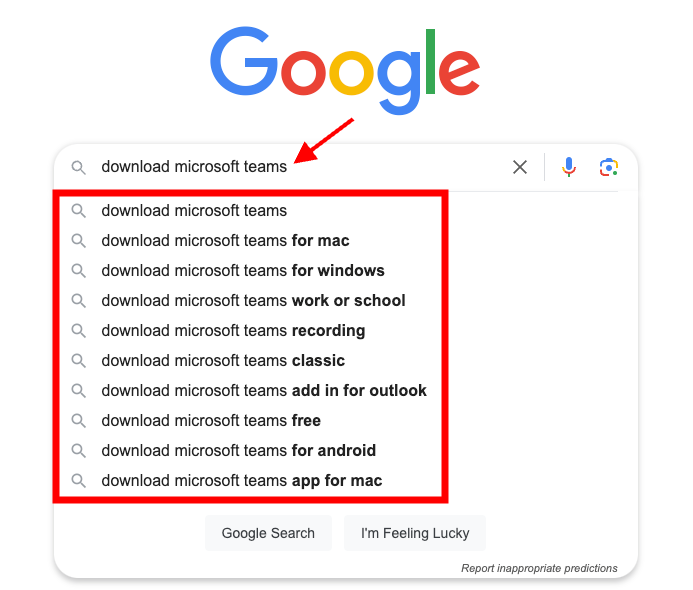
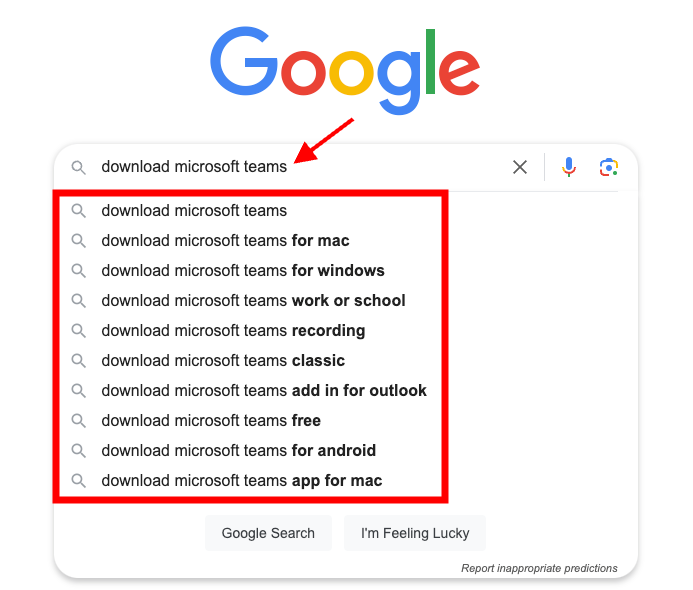
Is Predictive Search Helpful for Users?
Google’s main goal when developing autocomplete was to make using the search engine quicker and easier for users to improve the user experience.
As stated on Google’s autocomplete help page, “Our automated systems generate predictions that help people save time by allowing them to quickly complete the search they already intended to do.”
The instantaneous, auto-populated query suggestions are most helpful for the user experience when they match what you’re looking for and let you fill in the search bar fast.
Predictive search can also be useful when you want to learn more about a topic. For example, predictive search options can show you different angles of a topic you haven’t considered before or add new context to your query.
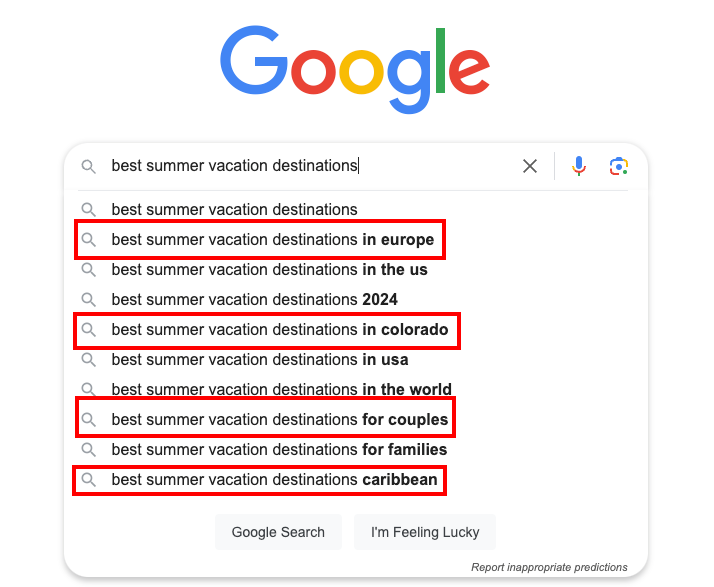
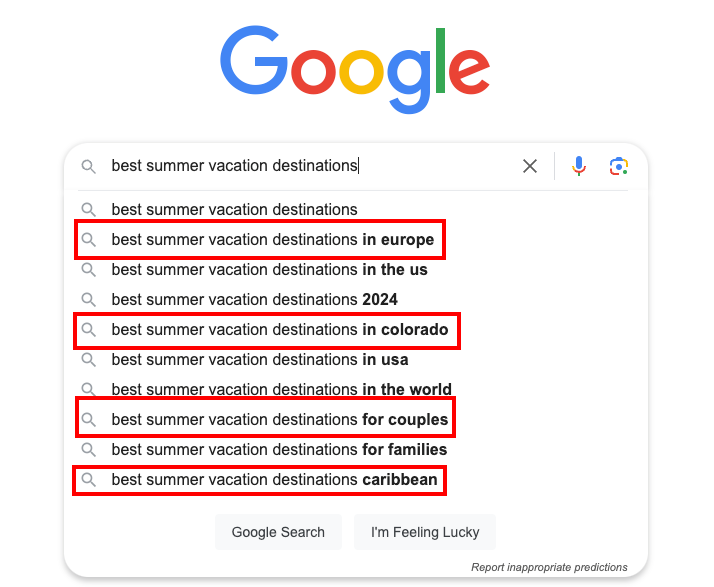
In the example above, the autocomplete results for “best summer vacation destinations” told me more than I knew at first. I learned that there are likely great places to vacation in the Caribbean, Colorado and Europe, and that there are vacation destinations specifically for couples.
Having access to these types of relevant search results help users hone in on what they want to learn about.
When Predictive Search Suggestions Are Negative
Predictive search suggestions may be positive, negative or neutral. Negative autocomplete results can create a poor association with your brand or name.
Also, the more certain suggestions are chosen, the more Google will prioritize them because they’re getting clicks. Since the user experience is about making the user happy, Google doesn’t care if they’re happy clicking on positive or negative content. The search engine simply wants to deliver what the customer wants.
In the case of a negative search term, this can be a problem for your brand. The more people select that unflattering query, the more it’ll show up in predictive search suggestions. Since people are often drawn to negative news rather than positive news, it’s a good guess that they’d be tempted to click on negative search results.
In the example below, having companies like AT&T, Chase and Ticketmaster show up in the predictive search suggestions for “data breach at” makes it seem like those companies are untrustworthy. Whether or not they actually are doesn’t matter to the user who’s already formed their opinion.
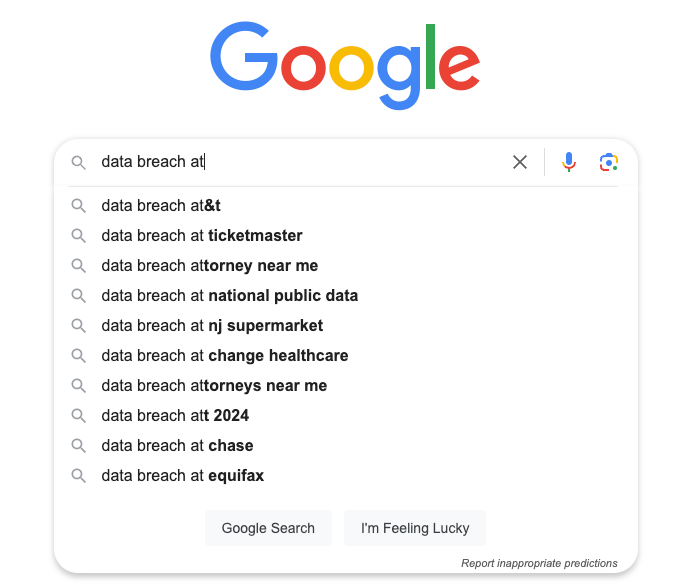
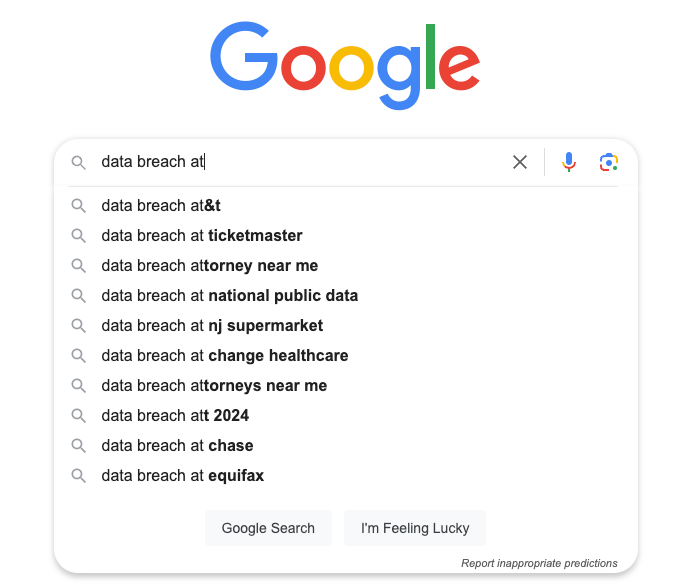
If your name or company is showing up in Google’s autocomplete suggestions and leading to negative content, it’s helpful to know about it so you can take steps to repair your online reputation.
For help with an ORM audit and to get advice on how to improve your digital reputation, call us at
(844) 458-6735
to speak with an expert.
Google’s People Also Ask and Related Searches Sections
While not exactly predictive search features, there are a couple of other areas of a Google search results page that have related suggestions. These areas add to the user experience because they make it even easier to dive into a topic.
People Also Ask
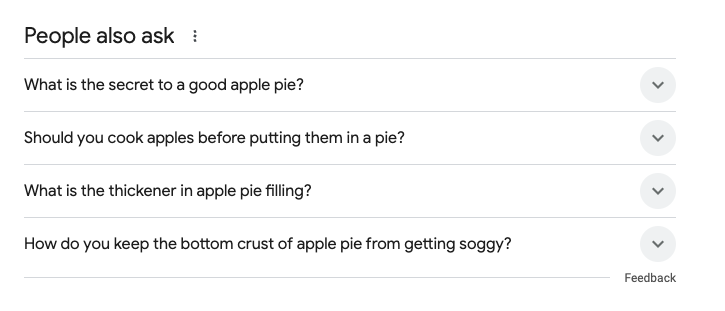
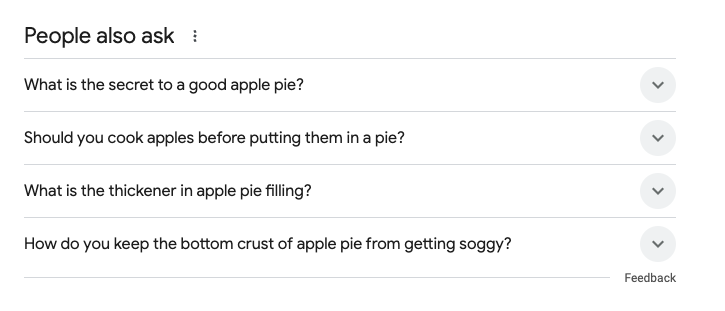
On just about every search results page, you’ll see a People Also Ask (PAA) section toward the top. This has FAQs related to the suggested query. You can select one of the questions and see a short blurb with the answer underneath.
People Also Search For
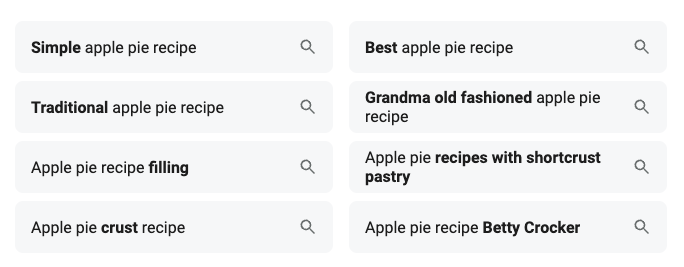
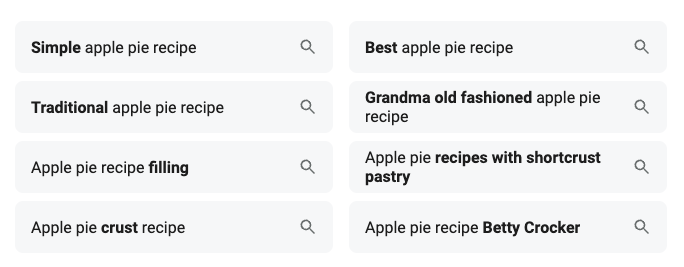
Next, there’s the People Also Search For section at the bottom of the page. This has related search queries that include your primary search term.
Like with autocomplete suggestions, these two sections can influence the public’s perception of you if there are negative terms included.
Final Thoughts About Predictive Search Tools


Google’s predictive search and related search functionality are intended to make it easier for the user to find what they’re looking for.
However, when negative predictive search suggestions appear, they can cause damage to your reputation without the user even looking further into the situation.
A content strategy that encourages new content to rank in search engine results can help inform what Google selects for predictive search terms. And as fewer people click on negative content about you or your brand, their recent search history won’t include those poor results.
Since Google looks at a user’s previous searches to determine which predictive search options to show them, this can help improve your online sentiment and user sentiment about you or your brand.
Are predictive search or trending searches causing a problem with your online reputation? Contact us today at
(844) 458-6735
to discuss a way forward.