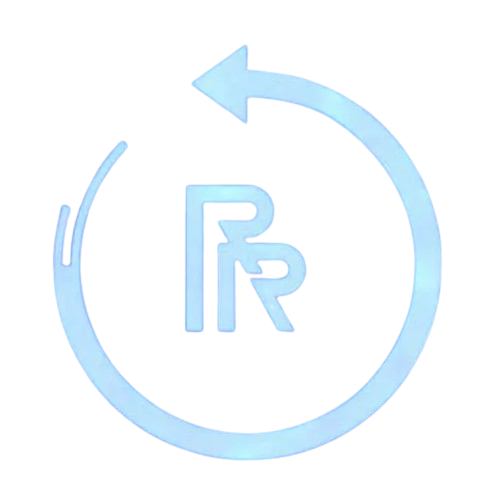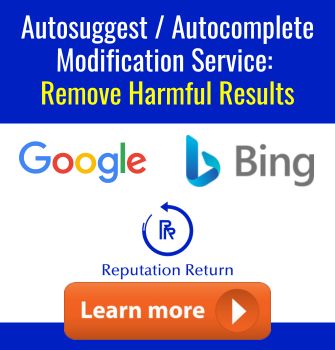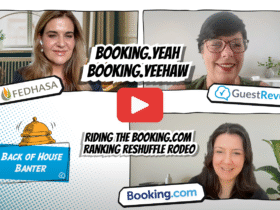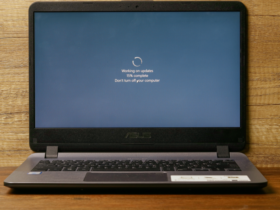Establishing and keeping an online presence is essential for businesses of all sizes. Shopify, a leading e-commerce platform, offers a user-friendly solution for creating and managing online stores. Whether you’re an entrepreneur launching your first venture or an established business looking to expand online, this guide will help you successfully navigate Shopify and set up your store.
What is Shopify?
Shopify is a cloud-based e-commerce platform enabling individuals and businesses to create, manage, and expand online stores. It offers a comprehensive suite of tools and features designed to streamline the online selling process, encompassing everything from website design and product management to payment processing and marketing.
Why Choose Shopify?
- User-Friendly Interface: Shopify’s intuitive interface makes it accessible to users with varying levels of technical expertise. You don’t need to be a web developer to create a professional-looking store.
- Comprehensive Features: Shopify offers a suite of built-in tools for product management, inventory tracking, payment processing, shipping, and more. This all-in-one solution streamlines the process of running an online business.
- Customization: With numerous themes and templates, Shopify allows you to create a unique and visually appealing online store that aligns with your brand. Additionally, its customization options enable you to tailor your store’s functionality to meet specific needs.
- Scalability: Shopify is designed to grow with your business. Whether you’re selling a few products or managing a large inventory, Shopify’s scalable infrastructure can accommodate your needs.
- Security and Reliability: Shopify handles security updates, backups, and maintenance, ensuring that your store is secure and operates smoothly. Its robust infrastructure provides reliable performance and uptime.
Getting Started with Shopify
1. Sign Up for Shopify
To get started, visit the Shopify website and sign up for a free trial. This allows you to explore the platform and its features before committing to a subscription plan.
2. Set Up Your Store
a. Choose a Plan: Select a subscription plan that fits your business needs after the trial. Shopify offers several plans with varying features and pricing.
b. Add Products: Begin by adding your products to the store. Include detailed descriptions, high-quality images, pricing, and other relevant information. Organize products into categories to make navigation easier for customers.
c. Select a Theme: Browse Shopify’s theme store and choose a theme that suits your brand. Customize the theme to reflect your brand’s identity by adjusting colors, fonts, and layout. Many themes are mobile-responsive, ensuring your store looks great on all devices.
d. Configure Payment and Shipping: Set up payment gateways to accept payments from customers. Shopify supports various payment methods, including credit cards, PayPal, and Shopify Payments. Configure shipping options and rates based on your preferred carriers and delivery methods.
3. Customize Your Store
a. Add Pages: Create essential pages for your store, such as About Us, Contact, FAQ, and Shipping Information. These pages provide important information to customers and enhance their shopping experience.
b. Set Up a Blog: Consider adding a blog to your store. Blogging can drive traffic, improve SEO, and establish your brand as an authority in your niche.
c. Integrate Apps: Shopify’s App Store offers a wide range of apps to extend your store’s functionality. From marketing and SEO tools to inventory management and customer service, there are apps to support various aspects of your business. Speaking to a specialist like magecloud.agency can help you fully integrate all the apps properly.
4. Launch Your Store
Before launching, thoroughly review your store to ensure everything is set up correctly. Test the checkout process, verify payment gateways, and review shipping settings. Once you’re confident everything is in order, remove the password protection and make your store live.
Marketing Your Shopify Store
- SEO Optimization: Optimize your store for search engines by using relevant keywords, optimizing product descriptions, and creating high-quality content. Shopify provides built-in SEO features and supports custom metadata.
- Social Media Marketing: Leverage social media platforms to promote your store and products. Create engaging content, run targeted ads, and interact with your audience promptly to build a loyal customer base.
- Email Marketing: Use email marketing to stay in touch with customers, announce new products, and offer promotions. Shopify integrates with various email marketing platforms to streamline this process.
- Paid Advertising: Consider using paid advertising channels such as Google Ads and Facebook Ads to drive targeted traffic to your store. Monitor and adjust your campaigns to maximize ROI.
Managing Your Shopify Store
- Monitor Sales and Analytics: Use Shopify’s analytics and reporting tools to track sales, customer behavior, and store performance easily. This data helps you make informed decisions and identify areas for improvement.
- Inventory Management: Keep track of your inventory levels and set up alerts for low stock. Use Shopify’s inventory management tools to streamline the process and prevent stockouts.
- Customer Service: Provide excellent customer service by promptly responding to inquiries, handling returns efficiently, and gathering feedback. Happy customers are more likely to become repeat buyers and brand advocates.
To Conclude
Shopify offers a powerful, user-friendly platform for creating and managing an online store. Following this guide lets you set up your store, attract customers, and manage your business effectively. With its comprehensive features, customization options, and scalability, Shopify is an ideal choice for entrepreneurs and businesses looking to thrive in the digital marketplace.