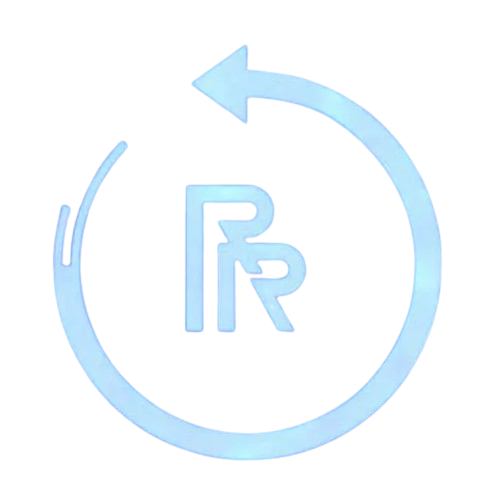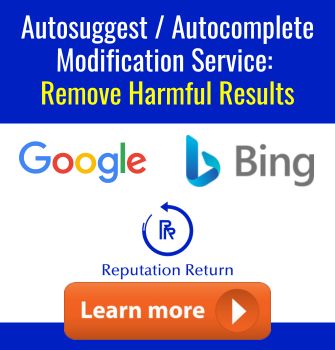This article discusses how to stop junk mail in your physical mailbox and your email.
Whether you’re talking about your physical mailbox or your email inbox, the unsolicited mail you receive can quickly get out of control. Between advertising materials, unsolicited credit card applications and spam messages, it can feel like you receive more mail you don’t care about than mail you actually want.
You’re not imagining that. According to the Postal Regulatory Commission, advertising mail (aka junk mail) makes up 62% of all mail sent to households.
Luckily, there are ways to reduce the amount of physical and digital direct mail you get. This will make your daily life easier because you won’t have to sift through mailers and emails you don’t care about. Plus, reducing paper waste is better for the environment.
Read on to learn how to stop junk mail delivery so you can spend your time dealing with what’s most important.
If you need immediate help taking control of the personal information people can find about you online, like your mailing address or email, contact us today at 844-461-3632 or by filling out the form below.
Request a Free Consultation
How To Stop Receiving Physical Unwanted Mail
In general, you can opt out of or limit how much unsolicited mail you receive by contacting the company and asking about your options. Before you do that, though, you can reduce physical promotional mail quite a bit by submitting an online service request.
According to the FTC’s Consumer Advice division, registering with the DMAchoice service, which costs $4, lets you select the promotional mail you want to receive while stopping many of the other promotional mail items you currently receive.

For example, you can select the catalogs you’re interested in and put a halt to receiving most other types of physical promos you receive via direct mail.
This option won’t stop all unwanted mail from being delivered to you by the postal service. According to the USPS, it doesn’t apply to the following mail types:
- Local political organizations
- Local retailers or restaurants
- Promos from companies you have a business relationship with
However, it should reduce or stop how many mailers you get from credit card companies, insurance companies, etc.
DMAchoice also has a similar email service that will help limit how many commercial emails you get in your digital mailbox.
Keep in mind that it could take three or more months to stop receiving unwanted direct mail, especially physical mail like credit card offers and magazine offers. Mail that’s already in the process of being sent to you will continue to arrive. Eventually, though, you should notice a decrease.
Mail From Insurance and Credit Card Companies
Have you noticed that you’re receiving a lot of credit card offers or insurance mailers? You can specifically opt out of credit card and insurance offers via OptOutPrescreen, another “stop mail” service recommended by the FTC.

You’ll have the option to opt out of mailing lists for five years or permanently. When you go through the opt-out process, you’ll provide your name, address, birthdate and social security number. Sharing your birthdate and SSN isn’t required. However, doing so can help with mail screening.
Phone Books and Catalogs
Do you still receive a physical phone book now and then? You can stop mail delivery via the YellowPagesOptOut site.
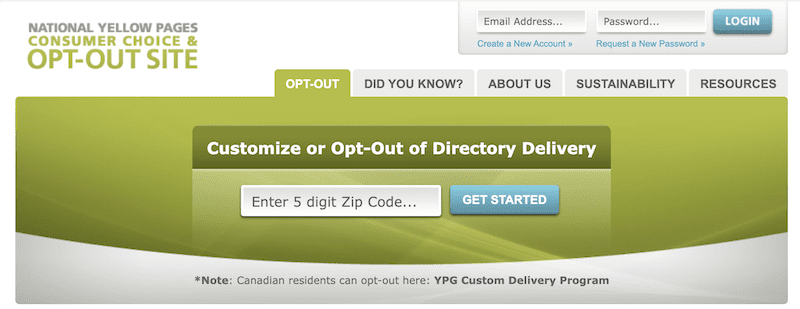
Since you can look for businesses online with The Real Yellow Pages and similar services, there’s not much of a need for a physical business directory anymore.
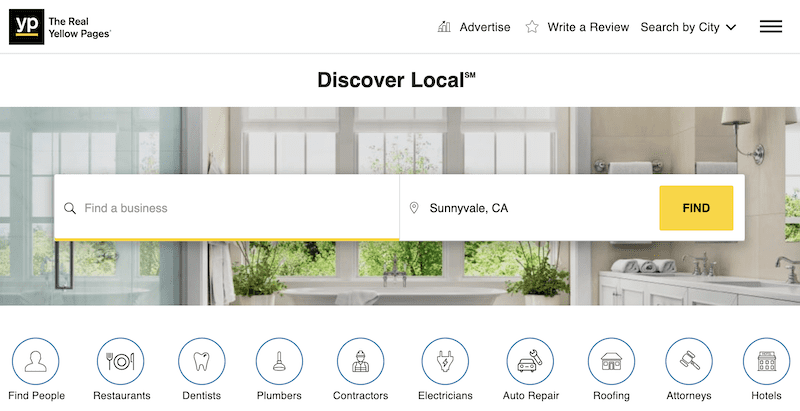
When it comes to being on mailing lists for physical catalogs that you don’t want, there should be a contact number somewhere on or in the catalog. Call the company and ask that they stop sending you direct mail. You may be able to sign up for digital catalogs instead if you’re interested in staying on certain mailing lists.
Returning Unwanted Mail
If you continue to receive junk mail from certain companies, even if you’ve asked to be removed from their mailing lists, leave it unopened. Then, look for a phrase like one of the following on the envelope:
- Address service requested
- Change service requested
- Forwarding service requested
- Return service requested
If one of these phrases is there, write the following on the envelope and put it back in your mailbox: REFUSED, RETURN TO SENDER. The mail carrier will pick it up and return it to the post office.
Remember, you can’t do this with opened mail. According to the USPS, if you want to refuse a mailer that you’ve opened, you’ll need to put it in a new envelope with new postage and send it back to the address. In that case, it’s probably easier to throw it away and wait until you receive the next promotional item, then return that without opening it.
How To Stop Junk Email
Since digital mail doesn’t have the environmental impact that physical mail has, getting rid of it is more about not seeing it in your inbox rather than ensuring it never gets sent in the first place.
When possible, opting out and removing your email from a mailing list is the best option. But when that doesn’t work, keeping it out of your inbox is the next best solution.
Mailing List Opt-Out
Open an email from a company that you want to stop contact with. Scroll to the bottom of the email. Look for some type of “opt-out” or “remove my information” link or button to click on.
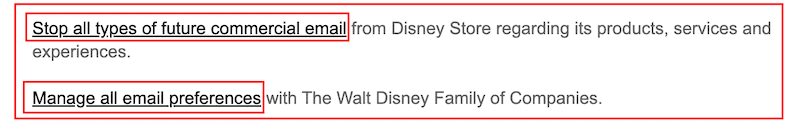
The link will redirect you to either a confirmation page or a form where you have to input your email and finish the opt-out process.
Word of Warning: You don’t want to click on any link in a spam email that looks suspicious. Why? The opt-out link could be fake. You could unknowingly make it easier for hackers to gain access to your accounts or carry out some type of malicious action.
Unsubscribing via Google
If you use Gmail, you may notice a blue “Unsubscribe” link at the top of some emails. This is a quick and easy way to stop receiving emails from certain senders.
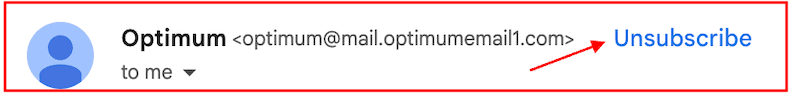
Click the link, then confirm that you want to unsubscribe by clicking the blue button on the pop-up window.
Email Filters
If you continue to receive mailings from certain companies even though you’ve opted out of their mailing list, you can set up a filter so you don’t have to see those emails any longer.
You can use information like the sender’s email address, the subject line, or words included in the email to create a filter and send those emails to your trash bin.
Every email provider has a filter setup option. It’s just a matter of figuring out the process for your specific provider.
How to Prevent Junk Mail
After going through the steps to reduce junk mail, you’ll want to limit how much new junk mail you receive. Here’s how to do that.
Don’t Give Out Contact Information
The best way to prevent junk mail, including physical mail and email, is to limit who you give your personal information to.
The more often you provide your mailing address and email address, the more likely it is that you’ll receive mailers from various companies.
Since you’ll need an email address to sign up for any number of sites or services online, consider using a secondary email account that you don’t check often. Even if it gets bogged down with junk mail, it won’t matter to you because it won’t intrude on your regular email account you check daily.
Do you want to limit how many people search websites have your contact information? Call us at 844-461-3632 to speak with a data removal expert.
Look for Pre-Filled Checkboxes
Whether you’re in-store and using a credit card reader or you’re shopping online, it’s common for there to be a checkbox that opts you into receiving ads from the company. Often, that checkbox is pre-checked. You could end up on a mailing list without even realizing you agreed to it.
Make sure to uncheck the box if you don’t want to receive messaging from the brand. You may also be able to sign up for digital messaging online and avoid receiving physical mail at home.
Never Reply to Spam
The last thing you want to do is reply to a spam email. Writing back to the sender only confirms that your email is active and that you’re paying attention to what they send you. This could encourage more emails to be sent rather than help you avoid junk mail.
What To Know About Phishing Emails
A phishing scam is when someone sends you an email that’s disguised to look like one from a legitimate company. For example, you may receive an email that looks very much like one from your bank, but it’s not actually from your bank.
The scammer will ask for personal information, like your account number or social security number — information that a legitimate company would never request over email.
If you provide this information, the scammer could open a new account under your name or gain access to an existing account. From there, you could be the victim of identity theft.
Never provide personal information via email. If you receive an email from a well-known company and it sounds like they’re making an odd request, look carefully at the email. A strange “from” email address or spelling mistakes in the text can be signs that it’s a phishing scam.
Final Thoughts
Even if you follow all of the advice in this article and successfully limit how much unsolicited mail you receive to your home mailbox and email inbox, there’s always the chance you’ll end up on another mailing list soon.
Websites that collect personal information about people, like your phone number, home and work addresses, relatives’ names, and more, make it easy for anyone or any business to contact you.
Be careful when giving out your information to brands and companies that request it, even if you trust them. Your name and contact info could end up in the hands of a third-party that you don’t want to receive mail from.
If you’re uncomfortable with the amount of public information people can find out about you online, contact us today at 844-461-3632 to discuss data removal. You can also fill out the contact form below for a free consultation.