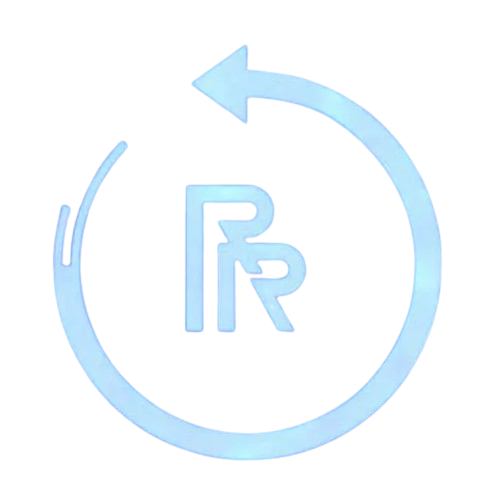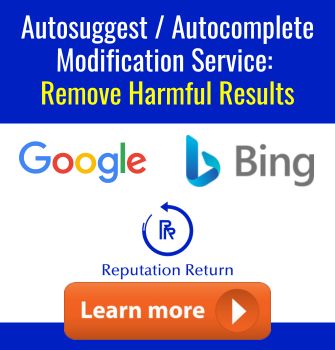Online reviews, especially Google ratings, play a massive role in a business’s success. Unfortunately, fake reviews, sometimes driven by competitors, can mislead customers and damage a company’s reputation. Managing feedback on your Google reviews page by engaging with all the positive and negative reviews is essential for maintaining a strong online reputation.
This guide explains how to spot fake reviews, their impact, and how to report them. You’ll also learn how to remove them and encourage genuine customer feedback. Learning to remove fake Google reviews is crucial for protecting your business’s online reputation. Protecting your business’s online presence is crucial; this guide walks you through the steps to keep your reputation strong.
What Are Fake Reviews on Google?
Fake reviews on Google are misleading comments that don’t reflect real customer experiences and can seriously harm a business’s reputation. Often created by competitors or individuals with bad intentions, these fake negative reviews can unfairly damage a company’s credibility.
That’s why businesses need to recognize and address fake feedback quickly. By understanding how to manage these reviews, you can protect your reputation and maintain customer trust on platforms like Google My Business.
How Do Fake Reviews Affect Businesses?
Bad reviews can seriously harm a business by eroding trust and affecting revenue, especially since many rely on Google reviews to make buying decisions. In today’s world, where online presence is everything, negative reviews from false or suspicious sources can give customers the wrong impression.
Studies show that most shoppers read at least three reviews before purchasing, highlighting how much reviews influence decisions. When fake reviews skew the narrative, they hurt the business and give competitors an unfair advantage, leaving customers hesitant to trust what they read.
How to Identify Fake Reviews on Google?
Identifying fake reviews on Google involves highlighting key signs that can help businesses protect their reputation and maintain customer trust. One of the first things to watch for is generic language or similar phrasing across multiple reviews, which often suggests they aren’t authentic.
Businesses face significant challenges with fake customer reviews on Google Maps, making it crucial to focus on authentic reviews to attract new customers. Since Google is a third-party site, removing fake reviews can be complicated.
Reviews lacking details, like “This product is great,” offer little value compared to more genuine comments that include personal experiences. It’s also important to check the reviewer’s profile, as fake reviews often come from accounts with minimal activity or multiple posts in a short period.
Additionally, a sudden spike in positive or negative reviews may indicate an attempt to manipulate the business’s reputation. By staying aware of these patterns and using review management tools, companies can better manage their online presence and foster real customer engagement.
How to Report Fake Reviews on Google?
Reporting fake reviews on Google is an important step for businesses to report reviews and protect their online reputation. It starts by flagging the review as inappropriate under Google’s guidelines, which can help remove misleading content that damages trust.
Businesses must find their business profile via Google Search to address fake reviews.
Businesses should look for reviews that qualify as spam, conflicts of interest, or offensive language and flag them accordingly. After flagging, companies can contact Google support for removal, providing evidence like screenshots and customer communication to strengthen their case. This process helps ensure that a business’s online presence reflects genuine feedback and maintains customer trust.
What Are the Steps to Remove Fake Reviews on Google?
- Gather Evidence: Collect relevant information, such as review screenshots, timestamps, and any prior communication with the reviewer. This evidence is crucial when removing fake or inappropriate Google reviews. Compare fake reviews with legitimate reviews to spot differences that could strengthen your case. Properly organizing this evidence is key when reporting the review to Google.
- Contact the Reviewer: If appropriate, contact the reviewer directly, professionally, and calmly. Acknowledge their feedback, explain why the review is inaccurate, and request its removal. Offering a solution or further discussion can sometimes resolve the issue amicably.
- Submit a Legal Removal Request: If the fake review is causing significant damage, you may need to submit a legal removal request to Google. Provide all relevant documentation, including how the review harms your business, the review’s specific content, and any supporting legal references. Being thorough helps ensure a stronger case.
What to Do if Google Doesn’t Remove a Review?
If Google doesn’t remove a review, it doesn’t mean that you can’t take any further action. Here are some steps you can take:
- Respond to the review: Responding to the review professionally and courteously can help mitigate any potential damage to your business’s reputation.
- Escalate the issue: You can escalate the issue to Google’s support team by filling out a form on the Google My Business website. Provide as much information as possible about the review and why it should be removed.
- Seek legal advice: If the review is defamatory or contains false information, you may want to seek legal advice. A lawyer can help you understand your options and determine the best action.
- Focus on getting more positive reviews: While you can’t control what others say about your business, you can focus on getting more positive reviews from satisfied customers. This can help counterbalance the negative review and improve your overall online reputation. (Keep keywords: positive reviews)
Special Cases: Handling Fake Google Reviews with 1-Star Ratings
Fake Google reviews with 1-star ratings can be particularly challenging, especially if they don’t contain any comments. Here are some steps you can take:
- Report the review: Even if the review doesn’t contain any comments, you can still report it to Google. Follow the same steps as reporting a fake review with comments.
- Provide evidence: If you have evidence that the review is fake, such as a screenshot of the reviewer’s profile showing that they have never visited your business, provide it to Google.
- Respond to the review: Responding to the review professionally and courteously can help show potential customers that you take all feedback seriously, even if it’s fake.
- Focus on getting more positive reviews: As with any negative review, focus on getting more positive reviews from satisfied customers to counterbalance the fake review. (Keep keywords: google reviews, fake google reviews, fake review, positive reviews)
Submitting a Legal Request to Google
You may want to submit a legal request to Google if you believe a fake Google review is defamatory or contains false information. Here are the steps you can take:
- Fill out the legal request form: Google provides a legal request form on its website that you can fill out to request the removal of a review.
- Provide evidence: As much evidence as possible to support your claim, such as review screenshots, the reviewer’s profile, and other relevant information.
- Submit the form: Submit the form to Google and await a response.
- Follow up: If you don’t hear back from Google, contact them to ensure that your request is being processed.
Note: Submitting a legal request to Google should be a last resort, as it can be time-consuming and costly. It’s always best to first resolve the issue through Google’s support team. (Keep keywords: fake Google review, google review)
How Long Does It Take to Remove a Fake Review on Google?
The time it takes for review removal of a fake review on Google can vary based on factors like the case’s complexity and how quickly Google responds. Reviews that violate policies like spam or personal attacks may be addressed faster.
Generally, Google’s response can range from a few days to a few weeks, depending on how many reports they are handling and the strength of the evidence provided. To improve your chances of a successful removal, it’s helpful to understand Google’s review policies and ensure your claim is well-supported.
What Are Some Best Practices to Prevent Fake Reviews on Google?
To prevent fake reviews on Google and protect your online reputation, it’s important to encourage authentic feedback from satisfied customers and adopt clear communication strategies. One practical approach is to follow up with customers after a purchase, inviting them to share their experience with a personal message or email, which helps foster genuine interactions.
Offering incentives, such as discounts or giveaways, can motivate customers to leave honest reviews. Regularly monitoring and responding to reviews is key to maintaining trust and handling potential issues before they escalate.
Additionally, businesses should stay proactive by reporting suspicious reviews violating Google’s policies, ensuring their online presence remains credible and trustworthy.