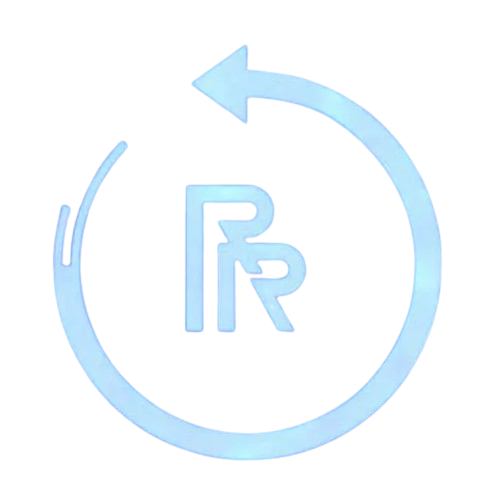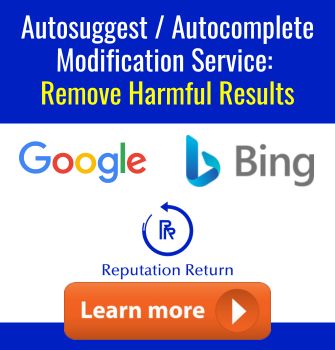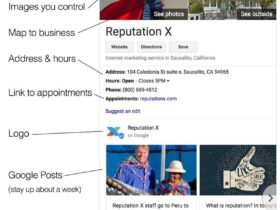Establishing a strong online presence is essential for businesses of all sizes. Customers rely heavily on search engines like Google to find the needed services. A Google Business Profile (GBP) is a free tool that helps businesses connect with potential customers, showcase their offerings, and stand out in local search results.
What is Google Business Profile?
A Google Business Profile is more than just an online listing—it’s a dynamic platform that gives businesses control over how they appear on Google Search and Google Maps. It enables you to:
- Add essential business information like your business name, physical address, phone number, and business hours.
- Highlight your services, business category, and service area to attract local customers.
- Share engaging content, including high-quality images and posts about updates, events, and promotions.
- Build customer trust by responding to reviews and answering questions.
With a GBP, you ensure that customers find accurate and up-to-date information about your business when they search online.
Why List Your Business on Google?
Creating a Google Business Profile offers significant advantages, including:
- Improved Online Visibility: Your business appears prominently in local search results, making it easier for customers to find you.
- Better Customer Engagement: Use interactive tools like the Q&A section, messaging, and review management to connect with your audience.
- Increased Trust: Accurate information and high-quality photos establish credibility and encourage potential customers to choose your business.
- Higher Conversion Rates: A detailed and optimized profile attracts more clicks, calls, and visits to your website or physical location.
By listing your business on Google, you enhance your ability to reach local customers and gain a competitive edge.
Step-by-Step Guide to Listing Your Business on Google
Setting up your Google Business Profile is easier than you might think. Follow these simple steps to get started:
Step 1: Sign In or Create a Google Account
- Visit the Google Business Profile website.
- Click on the “Manage Now” button at the top of the page.
- Sign in with your existing Google account, or create one if you don’t have an account yet.
- Use your Google account to manage all aspects of your profile, from adding information to responding to customer reviews.
Step 2: Add Your Business Information
This is your chance to tell Google and your audience about your business. Fill in the following details:
- Business Name: Ensure it matches the name customers recognize.
- Business Address: Provide the physical location or service area for your business.
- Phone Number: Add a current number for customers to connect with you directly.
- Website URL: Link to your website for more information about your products or services.
- Business Hours: Include accurate hours to let customers know when you’re available.
The more complete and accurate your information, the easier it is for customers to find and trust your business.
Step 3: Verify Your Business
Verifying your business is a critical step in building trust and ensuring your business listing appears in Google Search and Maps. Google offers several options for verification:
- Postcard Verification: Google sends a postcard with a unique verification code to your business address. Enter the code online to confirm your location.
- Phone Verification: Receive a call or text with a verification code. This is a fast and convenient option.
- Email Verification: Certain businesses can verify their listing via email. Check your inbox for Google’s instructions.
Once verified, your business will become visible to potential customers, and you’ll have full control over your profile.
Step 4: Optimize Your Profile for Maximum Visibility
After verification, it’s time to make your profile shine. Here’s what to focus on:
- Add Photos: Include high-quality images of your storefront, team, and services.
- Write a Business Description: Highlight your strengths, services, and what sets you apart. Incorporate relevant keywords to boost visibility in search engines.
- Update Regularly: Post updates about promotions, new services, or special events. This keeps your profile active and engaging.
- Respond to Reviews: Show customers you care by addressing their feedback promptly and professionally.
Tips for Managing Your Google Business Profile
To keep your Google Business Profile working effectively, follow these tips:
- Keep Information Updated: Review your business details, such as hours, contact information, and address, to ensure accuracy.
- Encourage Reviews: Ask satisfied customers to leave positive reviews and respond to all feedback—good or bad.
- Post Frequently: Use the “Posts” feature to share updates, seasonal promotions, or announcements.
- Monitor Insights: Use GBP analytics to track how customers find and interact with your profile. Adjust your strategy based on these insights.
Advanced Features to Explore
Once your profile is set up, you can unlock even more potential by exploring advanced features:
- Messaging Tool: Allow customers to send direct messages, making it easy for them to ask questions or request information.
- Additional Categories: List secondary services or products under additional categories to broaden your reach.
- Insights Dashboard: Analyze data like clicks, calls, and profile views to refine your marketing strategy.
- FAQs and Q&A: Anticipate common questions and provide answers to improve the customer experience.
By leveraging these tools, your Google presence becomes more dynamic, drawing in more customers and fostering stronger connections.
Conclusion
A Google Business Profile is necessary for any business aiming to succeed in today’s marketplace. It helps you reach local customers, improve your online visibility, and create lasting impressions that build trust and loyalty.
By following this step-by-step guide, you can list your business on Google, optimize your profile, and maintain it for long-term success. With the right strategies, your GBP will not only boost your presence in search results but also bring in more customers who are ready to connect with your brand.
Start your journey today, take advantage of this free tool to elevate your business online, and let OnlineReputation.com help with Google Business Profiles and other online reputation solutions.