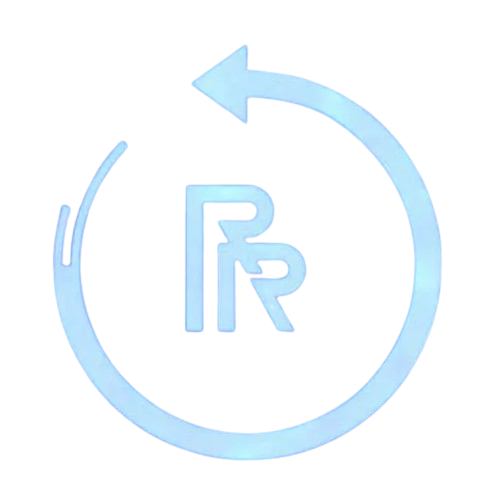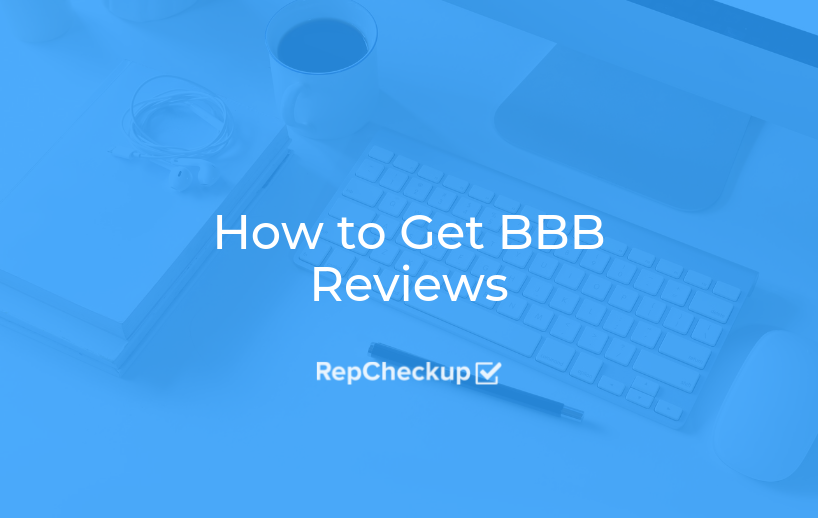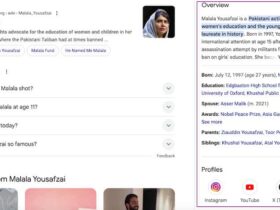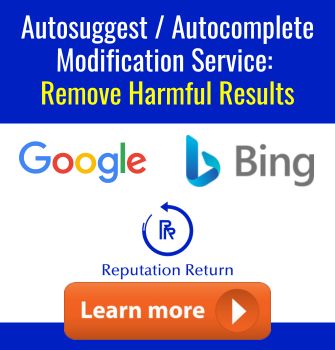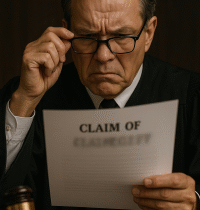Getting reviews on your Better Business Bureau profile is a fantastic way to improve the reputation of your business.
With over 100 years of history protecting consumers from shady businesses, customers from every industry are bound to interact with the BBB at one point or another.
Despite being a heavy-weight in the consumer protection industry, many businesses tend to overlook BBB as an outlet for good reviews.
How You Can Get More BBB Reviews
- Ask In-Person
- Text and Email Your Request
- Create Online Review Cards
Let’s take a look at what goes into each step:
1. Ask In-Person
Many customers will recognize the Better Business Bureau as soon as you mention it to them. So, go ahead and ask for a review on BBB while they are in front of you!
Studies have shown that customers are very likely to leave a review once they are asked. Make sure you work with your team to build up the habit of constantly asking for BBB reviews.
It’s important that you take your staff through the steps of leaving a review beforehand. That way, they can provide customers with some instructions to make leaving a review even easier.
2. Text and Email Your Request
Many businesses find that they get the most reviews when they use text and email to ask their customers.
This method can and should be combined with asking in-person. It relies on someone at your team sending our text messages and emails that include a kind message and the link to your BBB review profile.
Check out an example of a great message you can send below:
“Hi (NAME), thank you for your business. We really appreciate customer feedback so that we can continually improve our services. When you get the chance, would you mind leaving us a review? (BBB LINK).”
When it comes to actually sending out these messages, you can choose to text or email customers individually. You could also use an online review management tool that will allow you to monitor all of your profiles and send dozens of messages out at a time.
3. Create Online Review Cards
If you want to send your customers home with a physical reminder to leave a review, nothing works better than an online review card. You can attach it to your receipts or slide it in with every take-home bag that you give your customers.
You can also adjust your business cards to contain a request for a BBB review as well.
Regardless of the option you choose, make sure that you are including:
- your business name
- contact information
- a shortened link to your BBB profile
Getting more reviews on your Better Business Bureau profile should be an on-going process to make sure that your business’s reputation is accurately shown on your profile. Try out a few of these methods and see which one works best for you!