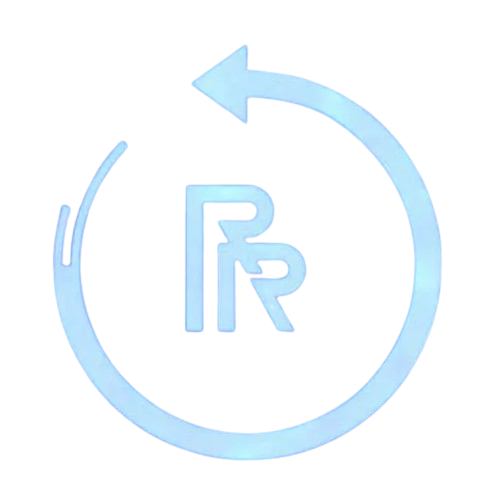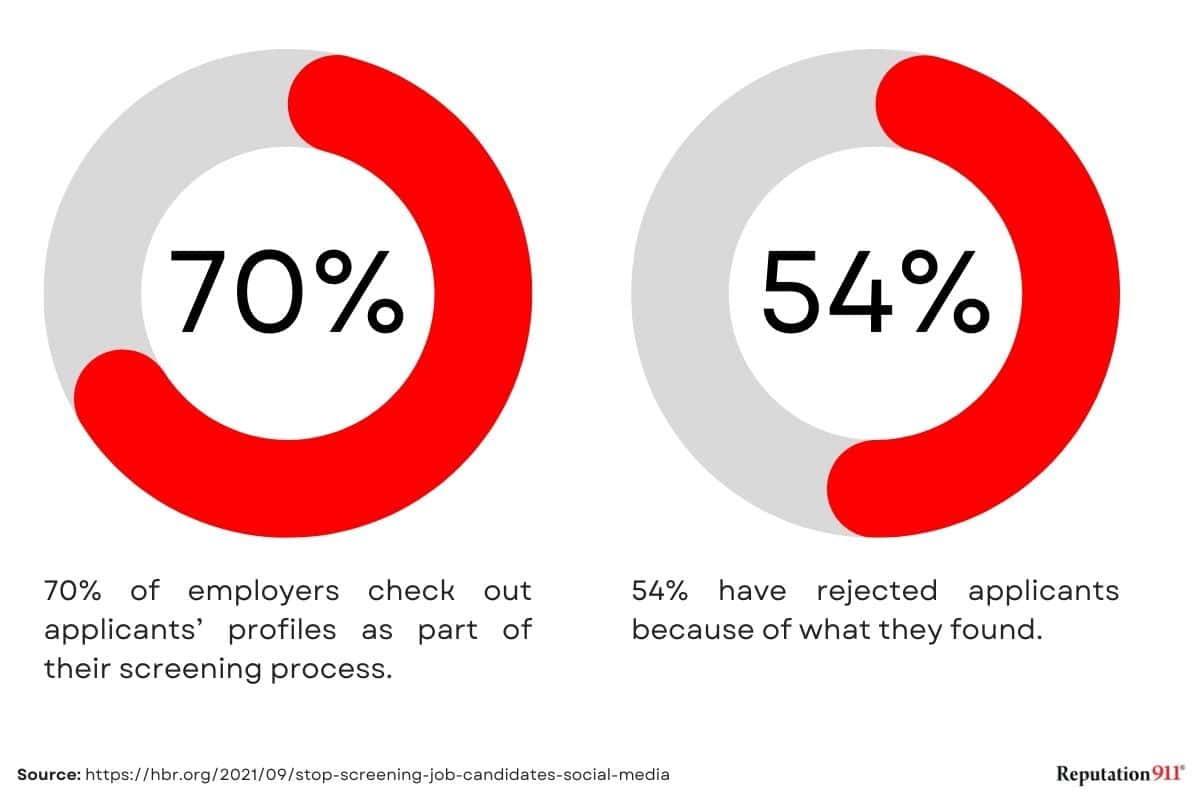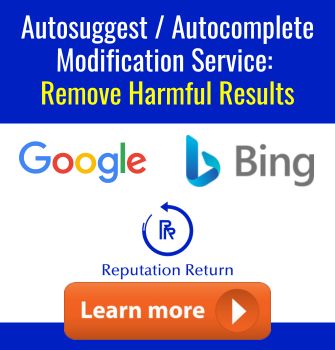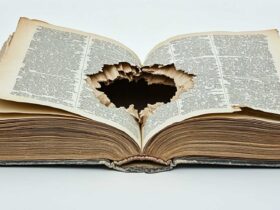Are your online profiles working for you or against you? In a world where a Google search says it all, your online profile can make or break first impressions. Outdated accounts, old posts, or cringe-worthy content may not reflect who you are now—and could have serious consequences in your real life. Our step-by-step guide will teach you how to clean up your online profile and protect your personal reputation.
What is an Online Profile?
Online Profile Definition:
An online profile is a collection of digital information that represents you on the internet. It can include:
- social media accounts
- public posts, photos, and comments
- personal information on social networks, professional sites, or people search databases
- forum posts
- online dating profiles
Together, these elements form your digital footprint. This can make a lasting impression on hiring managers, college admissions, potential dates, or anyone else searching for you.
This sounds simple, but actually, your profiles give you the opportunity to shape your professional online presence.
Sometimes your online reputation can seem out of your control. But, strategically curating your profiles allows you to put your best foot forward online.
Why Clean Up Your Online Profiles?
So, why should you even bother to clean up your online profiles?
Here’s why:
Your profiles don’t just exist on the platform you create them on – they often appear in Google search results.
The internet contains endless amounts of information. Google is the most popular search engine in the world, helping billions of people answer their most pressing questions.
So, what happens when a hiring manager, landlord, client, or prospective date has a question about you?
All they need to do is perform a quick Google search. The search engine results page (SERP) will pull up every piece of information tied to your name, including your online profiles.
Having clean, polished profiles means that others will see an accurate, professional reflection of yourself. Therefore, opportunities won’t pass you by.
8 Steps to Clean Up Your Online Profiles
Step 1: Deactivate old accounts
Old accounts you may have forgotten about could still be visible, with outdated or false information lingering online.
Search for yourself in Google’s incognito mode to find any old profiles associated with your name. Delete any blogs, online accounts, or any dating profiles that you don’t use or reflect poorly on you.
Step 2: Check your privacy settings
Review your privacy settings on social media platforms. For personal accounts, adjust the visibility so only close friends and family can see your posts.
Remember, you’re essentially trying to build out your personal brand, so remove anything that doesn’t align with it.
Check the settings on social media sites and dating profiles. Many allow you to adjust the settings so these profiles don’t appear in Google search results.
Related: Learn these key social media content dos and don’ts.
Step 3: Update your passwords
If you haven’t updated your passwords in a while, now is the time. Hacked accounts can lead to serious reputation damage or even identity theft. Strong, updated passwords on all accounts—especially older ones—keep your information secure and prevent unauthorized access.
Step 4: Delete inappropriate content
Unprofessional or outdated posts, photos, and comments might still be lurking in your profile history. Take time to delete anything people could misinterpret or see as controversial.
This includes:
- potentially embarrassing old chats from dating profiles
- polarizing social media comments
- photos that no longer align with your professional image
Step 5: Scrub your personal data and information
You aren’t the only one creating online profiles about yourself.
Data brokers and people search sites often collect and share your personal information. They create profiles that include details like family relations, court cases, email addresses, phone numbers, and even past addresses.
To regain control over this data, submit removal requests to these sites and remove any personal information from Google. By scrubbing your information from these platforms, you’ll protect your privacy and minimize the risk of unwanted exposure.
Step 6: Update your bios
Your bio says a lot about who you are, so make sure it says the right things. Review bios on all platforms, and rewrite them to sound professional, up-to-date, and aligned with your personal brand. They should reflect your current skills, accomplishments, and values – even if it’s just a personal profile. (More tips on this below)
Bonus Tip: Don’t forget to update your usernames to something that sounds polished and professional.
Step 7: Post professional photos
Images make a strong first impression, so take the time to select or upload professional-looking photos. Choose pictures that reflect your personality in a positive light, avoiding any that might seem unprofessional or inappropriate.
Professional photos are especially key on platforms like LinkedIn. A polished image can make a huge difference in how people perceive you.
Step 8: Post new (and better) content
Refreshing your profile with high-quality, relevant content keeps your profiles active and engaging. Plus, Google’s algorithm favors fresh content, so this will help your profiles rank up in search results.
Filling your profiles with fresh, positive content, helps to suppress negative search results. This keeps your online presence aligned with your best self.
Bonus Tip: Set up Google Alerts for your name to monitor your search results. You’ll receive an email notification of any new mentions.
How to Write an Online Profile
Creating an online profile is more than just filling in some boxes. Your goal is to present a version of yourself that feels authentic, but polished as well.
Each profile you make will have different goals. With the right approach, you can build profiles that showcase your best qualities while keeping your reputation intact.
Here’s how to write profiles that align with your personal and professional goals:
Professional profiles
The Goal: Attract career opportunities, establish credibility and authority, and network with industry peers.
Professional Profile Tips:
- Highlight your key skills and achievements: Keep it concise and focus on experiences that are most relevant to your field.
- Use industry-relevant keywords: Include specific terms relevant to your field. This helps hiring managers and recruiters find your profile in searches.
- Maintain a professional tone: Use clear, straightforward language, avoiding jargon or overly casual phrases.
- Showcase a well-rounded professional persona: Highlight volunteer work, community involvement, or personal achievements. This information will demonstrate your values and character.
- Include a professional profile picture: A clear, professional photo or head shot makes a strong, positive first impression.
Personal social media profiles
The Goal: Share about your life and interests, and stay connected with friends and family.
Personal Profile Tips:
- Keep your personal brand in mind: Even a private profile should align with the image you want to project into the world. Think about your values, hobbies, and interests that you want to highlight. Keep posts and bios consistent with this image.
- Set boundaries on privacy: Review your privacy on each platform and tweak them to suit your preferences. Depending on your goals, you could choose to go completely private and only connect with close friends and family. At the least, keep sensitive or personal information limited to trusted contacts.
- Post thoughtfully: Avoid sharing unprofessional, controversial, or otherwise negative posts. Yes, even on a fully private account. You never know what someone could screenshot and reupload elsewhere.
- Review your content regularly: Occasionally audit past posts, photos, and comments. Archive or delete anything that doesn’t align with your current brand or reputation.
Dating profiles
The Goal: Showcase your authentic self, build trust, and meet like-minded people.
Dating Profile Tips:
- Write an honest, positive bio: Highlight your interests and personality traits in a genuine, upbeat way.
- Use a friendly, clear profile photo: Choose a high-quality photo where you look approachable and confident. Avoid using filters or photos that could come off as misleading.
- Avoid overly personal information: Keep sensitive details out of your bio to maintain privacy and safety.
- Stay clear of negativity: Avoid listing dislikes or venting frustrations. Focus on the qualities you’re looking for in a positive, open way.
- Check for search engine visibility: Keep your dating life private. Check the platform settings to make sure people can’t see your dating profile in Google search results.
Conclusion: Clean Up Your Online Profile
Keeping your online profile clean and professional is an important step in online reputation management. By following these steps, you can present your best self to the world.
If you need additional support in managing your online reputation, Reputation911 is here to help. Our expert team makes sure you look good online by removing or suppressing unwanted content in Google search results.
William DiAntonio is the Founder & CEO of Reputation911, a reputation management firm he founded in 2010 that has earned the trust of its clients for over a decade by helping individuals, businesses and brands control their online search results.