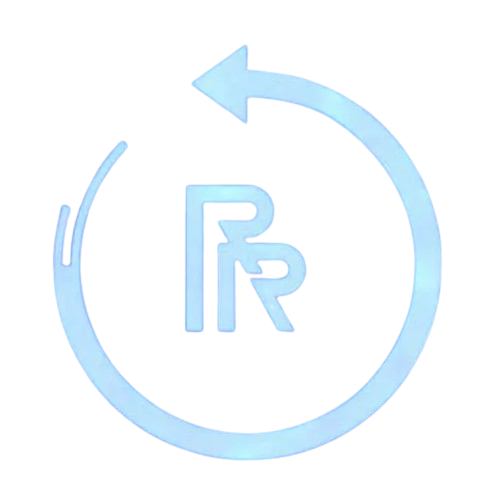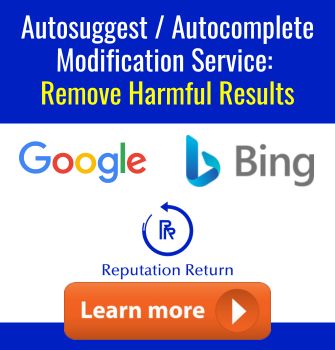Last Updated on November 21, 2024 by Bright Past
Nine out of ten people leave their personal information online, and you may unintentionally do this as well. With 5.9 million Google searches per minute, there is someone out there typing your name on the Google search box – and they will eventually find you.
But how do you pinpoint that specific individual? Or, better yet, is there some negative content hurting you? Stick with us and find out five successful methods to find out who is searching for your name on Google.
Check With Google Alerts
While it’s impossible to know exactly when and if someone is Googling your name, nor the number of times your name and surname appeared in the search engines, you can still get some answers from Google Alerts.
First, sign in to Google and visit Google Alerts. Type your name in the box and create an alert. Expand the view by clicking on show options. Now, you’ll receive emails whenever Google spots your name online. However, be aware that the accuracy of data depends on several aspects:
- Common Names: If someone has a common name, it’s hard for Google to guess the specific person you seek.
- Spelling Variations: People can make typos while searching your name, leading to varying results.
- Multiple People with the Same Name: Different people with identical names can affect data accuracy.
- Private Browsing: if someone uses private browsing, Google Alerts can’t track activities.
Look for Social Mentions
If Google Alert doesn’t do the job, there are other third-party, feature-packed alternatives to it. They track all social media platforms, forums, and reviews, all in real-time. They can scan all forums, blogs, and social media. You will be able to find each occurrence of your name and surname, and you’ll get the results by email.
Set Up a LinkedIn Profile
LinkedIn isn’t helpful just for seeking a new workplace. Being present on this social media platform means that your name can be found on Google.
Thankfully, LinkedIn has a built-in tracker, so you’ll get a number of profile views for a certain timeframe, or you can go premium and check who has viewed your profile. Note that this option only applies to other LinkedIn users, so you won’t be able to monitor incognito visitors.
Check Facebook Interactions
Wondering which Facebook friends are curious about your online presence? Facebook doesn’t notify you when a person views your profile, but it does provide some hidden signs. Facebook’s algorithms know which profiles tagged you or go to your account often, and they often show them on your News Feed and Friends tab. The same applies if you post a story and check for views. Unfortunately, you can’t find out the exact number of times you have been searched, but you can notice some patterns and find out which Facebook friends visit your profile often.
Check X (former Twitter) Analytics
Dig on X (former Twitter) to check who is looking for you online. Unless we’re talking about a hidden or locked account, you can see the names of individuals who like or retweet your postings.
If you decide to go premium, you’ll be able to check Twitter Analytics and see your top followers for the current month.
Let BrightPast Take Control of Your Google Results
A negative online presence can be detrimental, so it’s essential that you take care of it. If you’re still wondering how your online reputation can change your career, let the experts from BrightPast take care of what people see when they search for your name on Google.
We’ll take control of what’s seen online and make sure that any negative results are hidden. We’ll keep your situation confidential and solve your issue.
Take the essential proactive step towards an improved online reputation. Contact BrightPast now, and we’ll quickly eliminate all bits of negative information surrounding your online presence!