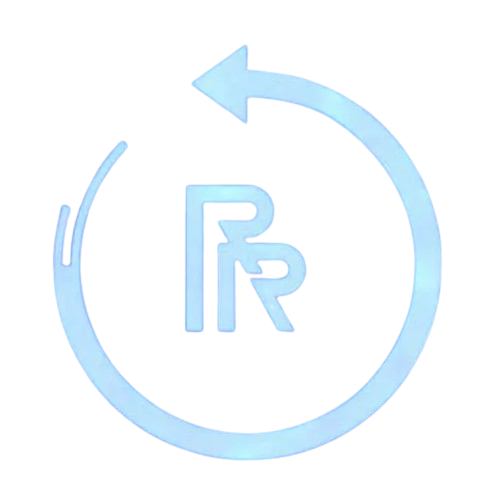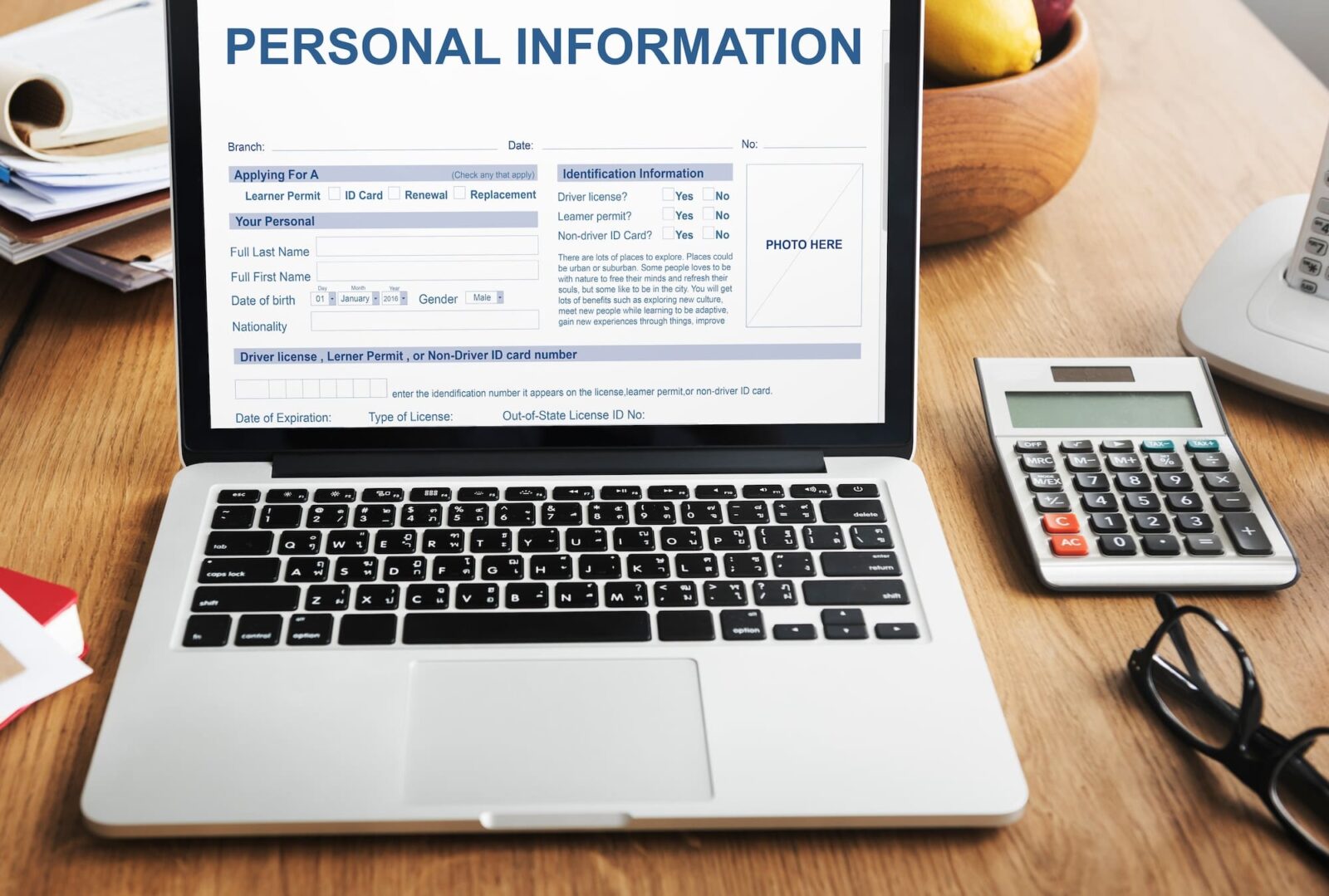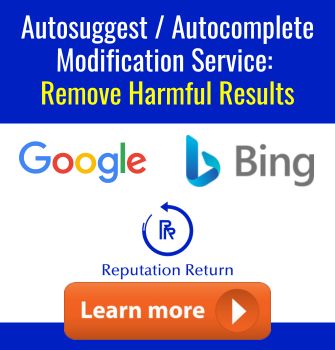This BeenVerified opt-out guide will show you how to remove your personal information from the people search site.
People search sites are public online platforms that collect and provide all sorts of information about individuals. These sites scour online directories, public records, social media accounts and other types of databases to create thorough profiles of people.
When you search for someone on a data broker site, you can find information like:
- Full name
- Current physical address
- Past physical addresses
- Phone numbers
- Email address
- Social media profile links
- Relatives and associates
- Employment history
- Education background
- Property ownership records
- Criminal records
Different people search sites have different amounts of information. Some may only show a person’s full name and contact information, while others have information you’d normally only find in a background check.
Additionally, some data broker sites are free to use, while others require payment, particularly if you want to access more in-depth info.
While some users will search for someone on a data broker site to connect with an old pal or verify a person’s identity, there are more nefarious use cases as well. When so much information is provided online, it can be used against you for both digital and physical harm. From identity theft to in-person stalking, people search sites can put your more sensitive information in the hands of those who will use it to hurt you.
To protect your sensitive information and online reputation, it’s often best to remove your data from people search sites. In this article, we’ll go over how to opt out of the BeenVerified website.
If you’d like to speak with a content removal expert, give us a call at
844-230-3803
today.
What Is BeenVerified?
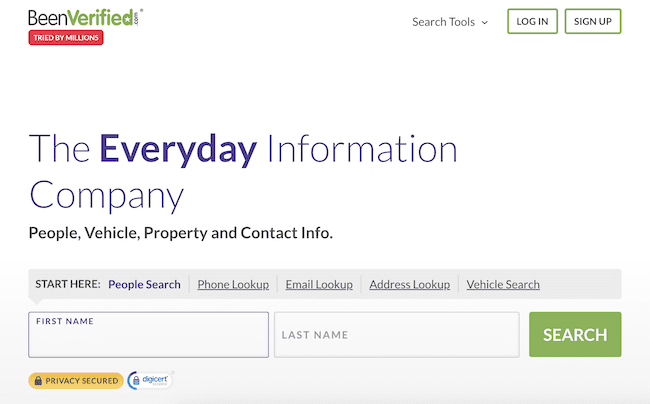
BeenVerified is a people search site that lets you look up an individual using their name, phone number, email address, physical address or vehicle’s VIN number.
Using the basic people search feature, which has you enter a person’s first and last name, BeenVerified will then ask for additional information, like a city and state.
The people search takes a little while, which is a common tactic used by some data broker sites to build tension. The longer a search takes, the more it seems like that person has tons of private information about them online. This alone can cause the user to form an opinion about the individual even before they’ve found any actual data.
If the person’s information is on BeenVerified, you’ll need to agree to terms before moving forward.
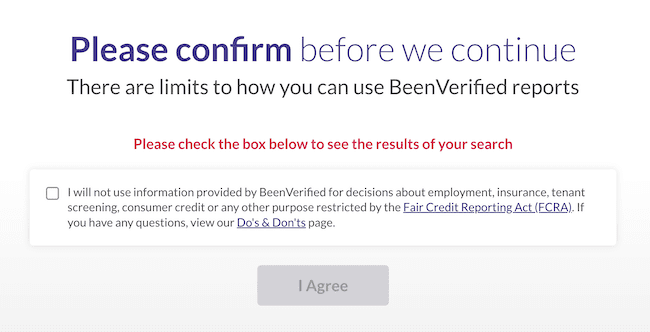
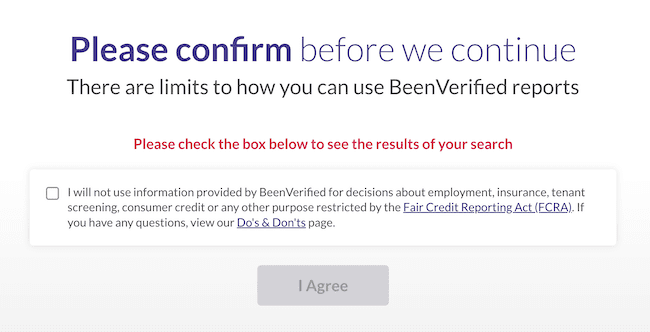
Doing so brings you to a new screen that simulates information loading, including social media profiles, phone numbers, photos and court records.
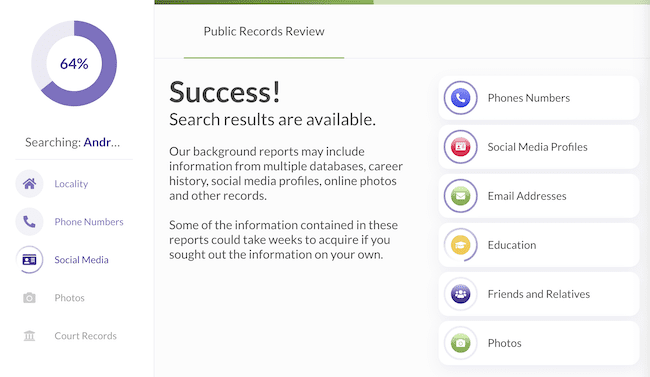
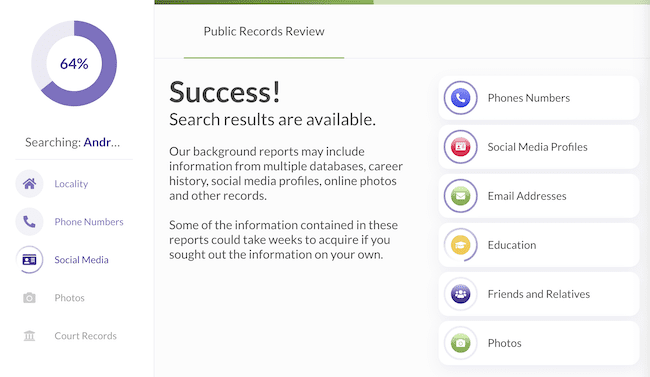
Luckily, you don’t have to wait through this entire process to remove your info from the site. In the next section, we’ll show you how to opt out of BeenVerified to better protect yourself online.
To speak with an online reputation management (ORM) expert about content removal and online privacy, give us a call at
844-230-3803
today.
How To Opt Out of BeenVerified
Here are the steps to take to remove your information from BeenVerified.
1. Go to the BeenVerified home page.
Start on the BeenVerified home page. This is where you’ll navigate to the opt-out page.
2. Click the opt-out page link.
Scroll to the very bottom of the home page. Under the Help column in the footer, click the Do Not Sell or Share My Personal Information link.
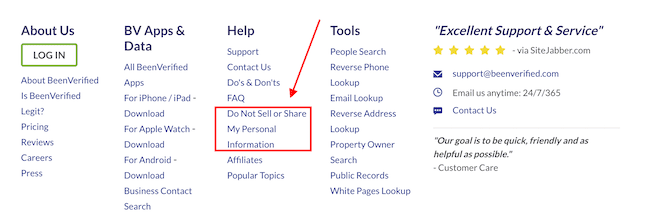
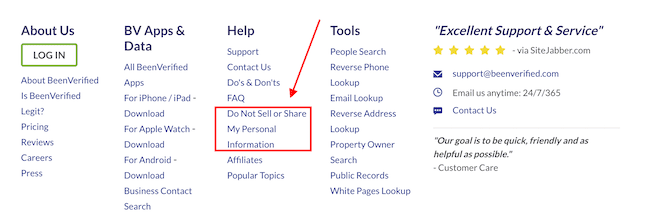
3. Enter your information to search the site.
Enter your first name, last name and state to search the BeenVerified site for your data. Click the black Search button when you’re ready.
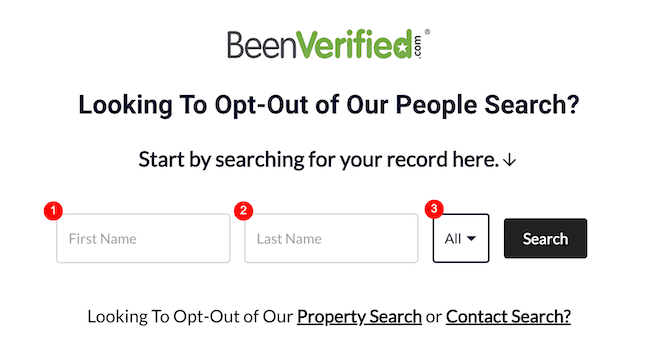
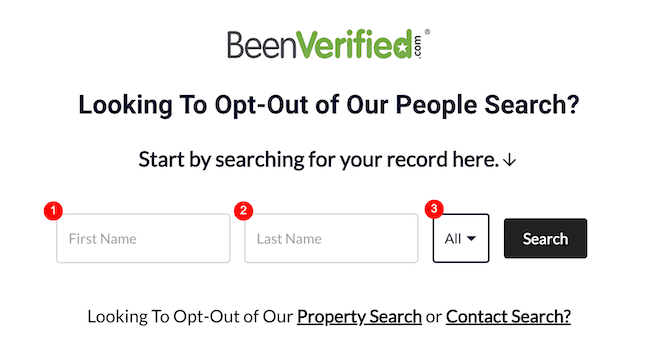
4. Verify your information.
If there’s a result for your information, verify the data to make sure it’s actually yours and not the info for someone else with the same name.
5. Continue with the opt-out process.
If the BeenVerified result contains your personal information, click the black Proceed to Opt Out button on the top right corner of the result.
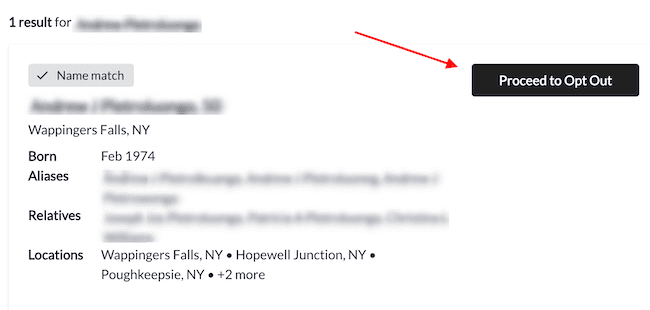
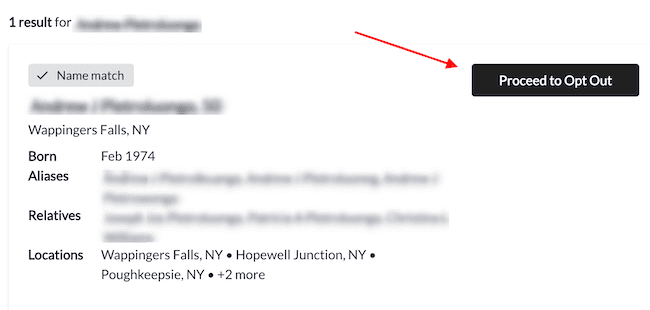
6. Submit the opt-out request.
Next, you’ll submit the opt-out request, which will trigger an email to be sent to you for further verification. Enter your email address, click the captcha box, and then click the Send Verification Email button. You may have to complete a captcha challenge to proceed.
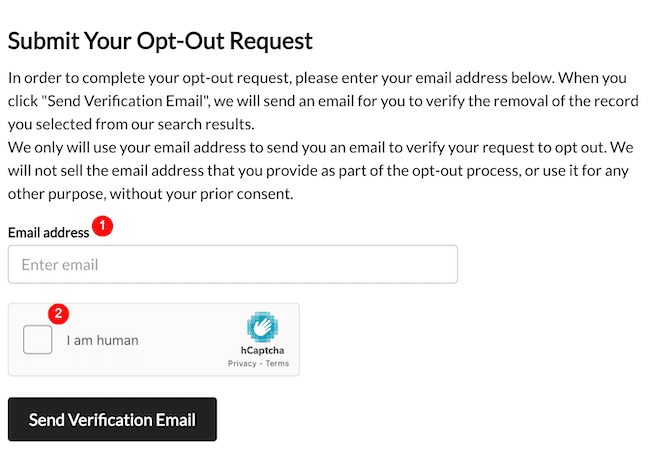
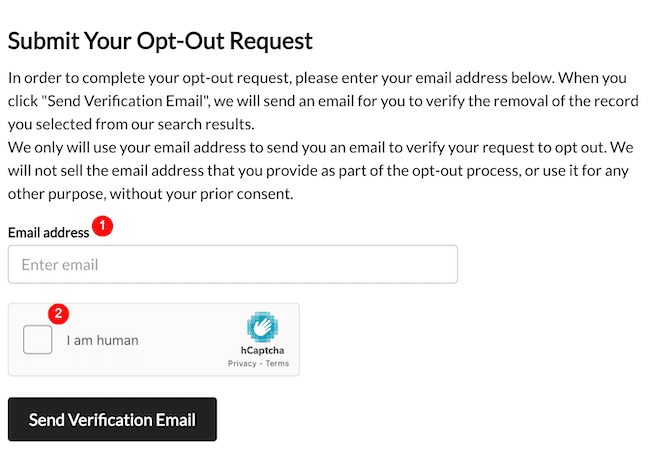
Note that you don’t need to use the email address on the person’s profile to enter an email address for the verification process. This means that you can remove the personal information of someone else from BeenVerified. However, you can’t reuse an email address you’ve used in the past for removal.
7. Check your email.
Check your inbox — BeenVerified will immediately send you a verification email. Review the information, then click the green Verify Opt-Out button when you’re ready.
8. Wait for the confirmation page and email.
After clicking the verification button in your email from BeenVerified, you’ll be redirected to an opt-out confirmation page. The page says that your opt-out is confirmed, and it has a recap of the data that was removed. You’ll also get a verification email that your opt-out request has been submitted.
9. Check back in 24 hours.
At this point, the opt-out process is complete. However, it will take up to 24 hours for your data to be removed from BeenVerified people search results. After that point, check back to make sure it’s no longer on the site.
Speak With an Expert to Protect Your Personal Information Online


The BeenVerified database, along with other data brokers, can make all sorts of personal details public. Having your online identity be so accessible is scary, especially when private data like your financial details, arrest records and more can be found by anyone with an internet connection.
While submitting an opt out request to remove your personal details from BeenVerified’s people search results is pretty easy, not all data brokers have such a simple process to remove information.
To protect your privacy online, not to mention the privacy of your family members, it’s important to submit removal requests for BeenVerified’s people search results and other data brokers.
Since the opt out process can be tedious and drawn out, you can work with an online reputation management company to handle opt out requests and content removal for you. Get in touch with us today if you want to protect your contact details, sensitive data and other identifying information from falling into the wrong hands.
Call us at
844-230-3803
for a free consultation with an ORM and content removal expert.